Upgrade Mysql 5.7 to MariaDB 10.2 on CentOS7
- Category : Linux Helpline (Easy Guide)
- Posted on : Jan 22, 2019
- Views : 1,740
- By : Tadashi P.
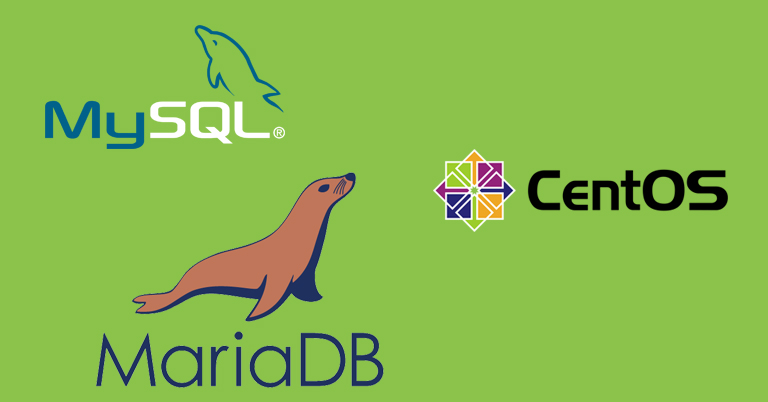
In this article, I’m going to upgrade Mysql5.7 to Mariadb 10.2 on CentOs7 system. This is a simple procedure that yoyu can easly follow.
Login as root user in to your system through SSH.
You can get the current mysql version by running following command.
# mysql -VNow follow the below steps one by one to upgrade to Mariadb10.2
1. Stop mysql service
# systemctl stop mysql2. Take the backup of databases.
Be sure to backup MySQL before upgradation process with the following instructions!
# cp -apf /var/lib/mysql /var/lib/mysql_backup
# mysqldump --all-databases > all_databases.sql3. Remove the existing mysql package from the system.
# yum -y remove mysql-server mysql-client4. Add MariaDB repository.
# vi /etc/yum.repos.d/MariaDB.repo And copy the following line to the repsitory file.
[mariadb]
name = MariaDB
baseurl = http://yum.mariadb.org/10.2/centos7-amd64
gpgkey=https://yum.mariadb.org/RPM-GPG-KEY-MariaDB
gpgcheck=1
:wq! (save and exit)Install MariaDB10.
Installation of MariaDB can be done by following simple step.
# yum -y install MariaDB-server MariaDB-client Start MariaDB service.
# systemctl start mariadb.service
# systemctl enable mariadb.serviceRun mysql upgrade command
# mysql_upgradeYou have succesfully upgraded to mariadb10 and you can verify it by running following command
# mysql -VYou will get following as output.
mysql Ver 15.1 Distrib 10.2.23-MariaDB, for Linux (x86_64) using readline 5.1
Categories
Subscribe Now
10,000 successful online businessmen like to have our content directly delivered to their inbox. Subscribe to our newsletter!Archive Calendar
| Sat | Sun | Mon | Tue | Wed | Thu | Fri |
|---|---|---|---|---|---|---|
| 1 | 2 | 3 | 4 | 5 | 6 | |
| 7 | 8 | 9 | 10 | 11 | 12 | 13 |
| 14 | 15 | 16 | 17 | 18 | 19 | 20 |
| 21 | 22 | 23 | 24 | 25 | 26 | 27 |
| 28 | ||||||
Recent Articles
-

Posted on : Jul 25
-

Posted on : Jul 07
-

Posted on : Apr 07
-

Posted on : Mar 19
Optimized my.cnf configuration for MySQL 8 (on cPanel/WHM servers)
Tags
- layer 7
- tweak
- kill
- process
- sql
- Knowledge
- vpn
- seo vpn
- wireguard
- webmail
- ddos mitigation
- attack
- ddos
- DMARC
- server load
- Development
- nginx
- php-fpm
- cheap vpn
- Hosting Security
- xampp
- Plesk
- cpulimit
- VPS Hosting
- smtp
- smtp relay
- exim
- Comparison
- cpu
- WHM
- mariadb
- encryption
- sysstat
- optimize
- Link Building
- apache
- centos
- Small Business
- VPS
- Error
- SSD Hosting
- Networking
- optimization
- DNS
- mysql
- ubuntu
- Linux













