How to setup a 301 Redirect
- Category : cPanel Tutorials
- Posted on : Apr 07, 2011
- Views : 1,874
- By : Ingavar J.
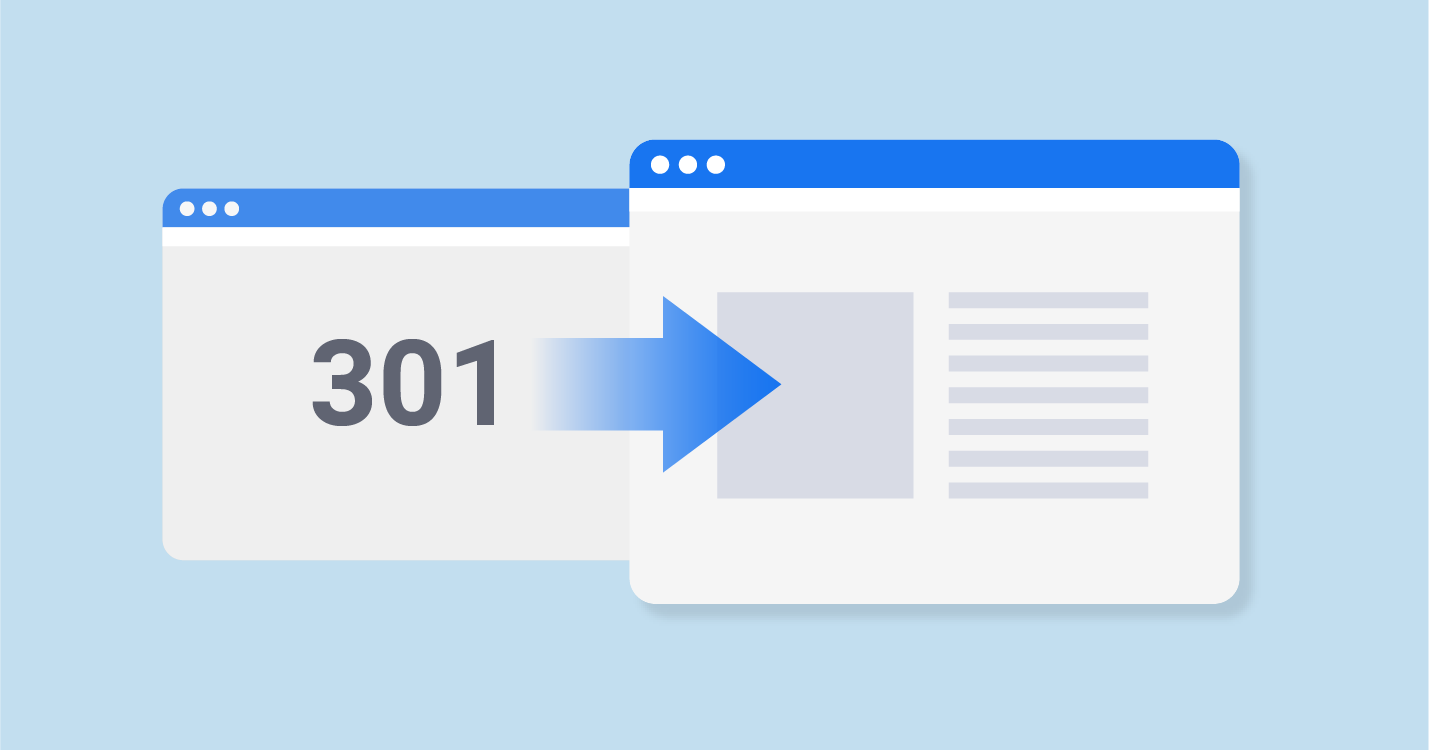
The “301 Permanent Redirect” is the most efficient and search engine friendly
method for redirecting websites. You can use it in several situations,
including:
- to redirect an old website to a new address
- to setup several domains pointing to one website
- to enforce only one version of your website (www. or no-www)
- to harmonize a URL structure change
There are several ways to setup a 301 Redirect, below I will cover the most
used ones:
PHP Single Page Redirect
In order to redirect a static page to a new address simply enter the code
below inside the index.php file.
<?php
header("HTTP/1.1 301 Moved Permanently");
header("Location: http://www.newdomain.com/page.html");
exit();
?>
PHP Canonical Redirect
The Canonical 301 Redirect will add (or remove) the www. prefixes to all the
pages inside your domain. The code below redirects the visitors of the http://domain.com
version to http://www.domain.com.
<?php
if (substr($_SERVER['HTTP_HOST'],0,3) != 'www') {
header('HTTP/1.1 301 Moved Permanently');
header('Location: http://www.'.$_SERVER['HTTP_HOST']
.$_SERVER['REQUEST_URI']);
}
?>
Apache .htaccess Singe Page Redirect
In order to use this method you will need to create a file named .htaccess
(not supported by Windows-based hosting) and place it on the root directory of
your website, then just add the code below to the file.
Redirect 301 /old/oldpage.htm /new/http://www.domain.com/newpage.htm
Apache .htaccess Canonical Redirect
Follow the same steps as before but insert the code below instead (it will
redirect all the visitors accessing http://domain.com to http://www.domain.com)
Options +FollowSymlinks
RewriteEngine on
rewritecond %{http_host} ^domain.com [nc]
rewriterule ^(.*)$ http://www.domain.com/$1 [r=301,nc]
ASP Single Page Redirect
This redirect method is used with the Active Server Pages platform.
<%
Response.Status="301 Moved Permanently"
Response.AddHeader='Location','http://www.new-url.com/'
%>
ASP Canonical Redirect
The Canonical Redirect with ASP must be located in a script that is executed in
every page on the server before the page content starts.
<%
If InStr(Request.ServerVariables("SERVER_NAME"),"www") = 0 Then
Response.Status="301 Moved Permanently"
Response.AddHeader "Location","http://www."
& Request.ServerVariables("HTTP_HOST")
& Request.ServerVariables("SCRIPT_NAME")
End if
%>
Categories
Subscribe Now
10,000 successful online businessmen like to have our content directly delivered to their inbox. Subscribe to our newsletter!Archive Calendar
| Sat | Sun | Mon | Tue | Wed | Thu | Fri |
|---|---|---|---|---|---|---|
| 1 | 2 | 3 | 4 | 5 | 6 | |
| 7 | 8 | 9 | 10 | 11 | 12 | 13 |
| 14 | 15 | 16 | 17 | 18 | 19 | 20 |
| 21 | 22 | 23 | 24 | 25 | 26 | 27 |
| 28 | ||||||
Recent Articles
-

Posted on : Jul 25
-

Posted on : Jul 07
-

Posted on : Apr 07
-

Posted on : Mar 19
Optimized my.cnf configuration for MySQL 8 (on cPanel/WHM servers)
Tags
- layer 7
- tweak
- kill
- process
- sql
- Knowledge
- vpn
- seo vpn
- wireguard
- webmail
- ddos mitigation
- attack
- ddos
- DMARC
- server load
- Development
- nginx
- php-fpm
- cheap vpn
- Hosting Security
- xampp
- Plesk
- cpulimit
- VPS Hosting
- smtp
- smtp relay
- exim
- Comparison
- cpu
- WHM
- mariadb
- encryption
- sysstat
- optimize
- Link Building
- apache
- centos
- Small Business
- VPS
- Error
- SSD Hosting
- Networking
- optimization
- DNS
- mysql
- ubuntu
- Linux













