How to Configure Multiple shared IPs in WHM
- Category : Linux Helpline (Easy Guide)
- Posted on : Apr 06, 2019
- Views : 1,816
- By : Tadashi P.
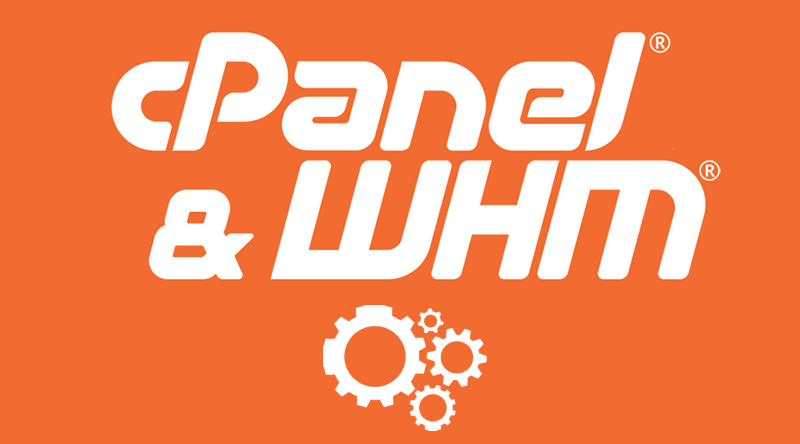
Ever wondered how to set up multiple shared IPs in WHM? Here is how.
You can’t add multiple shared IPs in WHM GUI, but it’s possible to do so via SSH (login as root).
First, you need to create a /var/cpanel/mainips/ directory, if it doesn’t exist:
# mkdir /var/cpanel/mainips/
Then, create a /var/cpanel/mainips/root file, with all the Ips as folllows
10.0.0.10 10.0.0.12
Basically, each line is an additional shared IP in WHM. That’s it!
You can verify from WHM>>Home>>IP Functions>>Show/Edit Reserved IPs
Categories
Subscribe Now
10,000 successful online businessmen like to have our content directly delivered to their inbox. Subscribe to our newsletter!Archive Calendar
| Sat | Sun | Mon | Tue | Wed | Thu | Fri |
|---|---|---|---|---|---|---|
| 1 | 2 | 3 | 4 | 5 | 6 | |
| 7 | 8 | 9 | 10 | 11 | 12 | 13 |
| 14 | 15 | 16 | 17 | 18 | 19 | 20 |
| 21 | 22 | 23 | 24 | 25 | 26 | 27 |
| 28 | ||||||
Recent Articles
-

Posted on : Jul 25
-

Posted on : Jul 07
-

Posted on : Apr 07
-

Posted on : Mar 19
Optimized my.cnf configuration for MySQL 8 (on cPanel/WHM servers)
Tags
- layer 7
- tweak
- kill
- process
- sql
- Knowledge
- vpn
- seo vpn
- wireguard
- webmail
- ddos mitigation
- attack
- ddos
- DMARC
- server load
- Development
- nginx
- php-fpm
- cheap vpn
- Hosting Security
- xampp
- Plesk
- cpulimit
- VPS Hosting
- smtp
- smtp relay
- exim
- Comparison
- cpu
- WHM
- mariadb
- encryption
- sysstat
- optimize
- Link Building
- apache
- centos
- Small Business
- VPS
- Error
- SSD Hosting
- Networking
- optimization
- DNS
- mysql
- ubuntu
- Linux













