How to completely remove/disable Cpanellogd
- Category : Linux Helpline (Easy Guide)
- Posted on : Jun 25, 2019
- Views : 2,390
- By : Radcliff S.
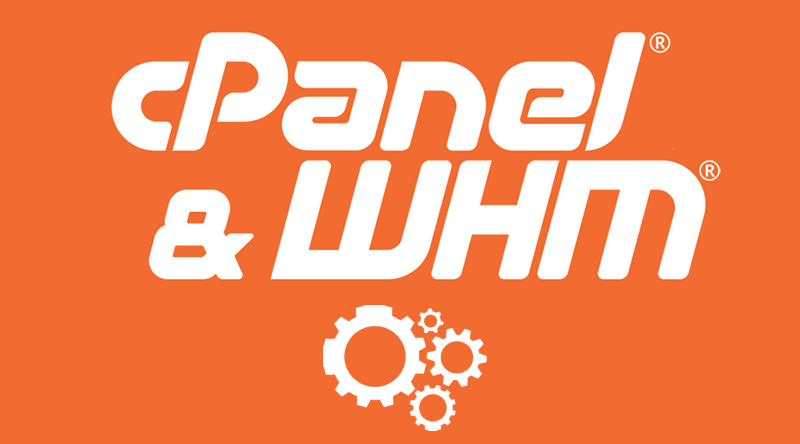
First step is to create the following file, it should disable cpanellogd:
touch /etc/cpanellogddisable
Now kill all cpanel logd process by finding the PIDs
ps aux | grep cpanellogd kill -9 PID#
Above please replace PID# with the PID number for the process running for cpanellogd.
Additionally, to ensure cPanel restart does not start cpanellogd (I tested and even with the /etc/cpanellogddisable file, cPanel restart still tries to restart the process), you would want to move the following files:
mv /usr/local/cpanel/cpanellogd /usr/local/cpanel/cpanellogd.bak mv /usr/local/cpanel/libexec/cpanellogd /usr/local/cpanel/libexec/cpanellogd.bak
After doing the above steps, cpanellogd should no longer run on your machine.
Categories
Subscribe Now
10,000 successful online businessmen like to have our content directly delivered to their inbox. Subscribe to our newsletter!Archive Calendar
| Sat | Sun | Mon | Tue | Wed | Thu | Fri |
|---|---|---|---|---|---|---|
| 1 | 2 | 3 | 4 | 5 | 6 | |
| 7 | 8 | 9 | 10 | 11 | 12 | 13 |
| 14 | 15 | 16 | 17 | 18 | 19 | 20 |
| 21 | 22 | 23 | 24 | 25 | 26 | 27 |
| 28 | ||||||
Recent Articles
-

Posted on : Jul 25
-

Posted on : Jul 07
-

Posted on : Apr 07
-

Posted on : Mar 19
Optimized my.cnf configuration for MySQL 8 (on cPanel/WHM servers)
Tags
- layer 7
- tweak
- kill
- process
- sql
- Knowledge
- vpn
- seo vpn
- wireguard
- webmail
- ddos mitigation
- attack
- ddos
- DMARC
- server load
- Development
- nginx
- php-fpm
- cheap vpn
- Hosting Security
- xampp
- Plesk
- cpulimit
- VPS Hosting
- smtp
- smtp relay
- exim
- Comparison
- cpu
- WHM
- mariadb
- encryption
- sysstat
- optimize
- Link Building
- apache
- centos
- Small Business
- VPS
- Error
- SSD Hosting
- Networking
- optimization
- DNS
- mysql
- ubuntu
- Linux













