An Introduction to Web Service Stacks And 3 Options to Consider
- Category : Server Administration
- Posted on : Feb 21, 2017
- Views : 2,099
- By : Kapueo I.
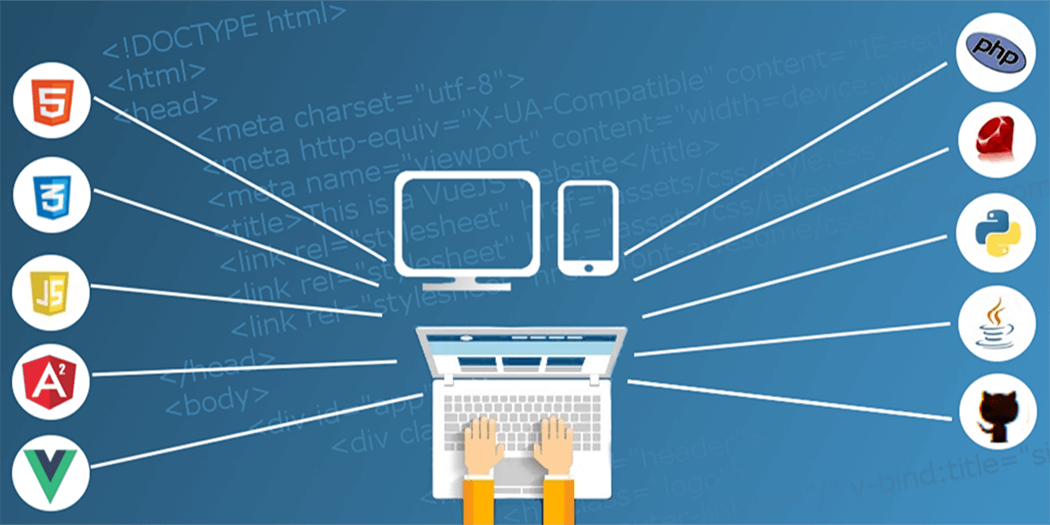
For any complex website to work, several things must come together. You’ll need to use one or more programming languages, create databases, and set up web servers. Without any of these pieces, you won’t be able to get your project off the ground.
When these elements come together, we refer to them as a web service ‘stack’. The components may vary depending on your needs, but the idea remains the same – bundling all the tools you require to create a modern site or application.
In this article, we’re going to talk more about what web service stacks are and how they can help you. Then, we’ll introduce you to three of the most popular options available and help you pick the right one. Let’s jump in!
An Introduction to Web Service Stacks
Web service stacks are compilations of software that enable you to create and run complex websites on any computer. They usually include a web server, a database system, and support for particular programming languages.
In the next section, we’re going to talk about some popular examples of web service stacks, but for now, let’s focus on why you might want to use one. Here are two of the major benefits they have to offer:
- They enable you to set up a local development environment. Every computer can act as a server, and with the right stack, you can use yours to develop applications locally, get them running, and even grant access to people outside your network.
- They simplify the installation process. Downloading and installing every item in your stack individually can take time, and you have to be mindful of what works together and what doesn’t. Using a stack simplifies the process.
In short, web service stacks are all about making your life as a developer easier and saving you time. With that in mind, let’s talk about some of the options out there.
3 Top Web Service Stacks to Consider
Naturally, these three aren’t the only web service stacks you can find online, but they are some of the most popular options out there. Let’s check out their components and what makes each of them a good pick.
1. LAMP
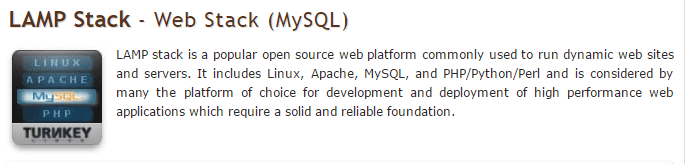
Linux, Apache, MySQL, PHP/Python/Perl (LAMP) is a full stack that enables you to use your computer as a server. The Linux in the stack’s name indicates that it’ll only run on that operating system’s distributions.
In this case, you’re going to be using Apache as your web server and MySQL as your database system. Plus, you get support for three powerful programming languages (PHP, Python, and Perl).
If you’re a Linux user, then LAMP is definitely an option to consider. You can stay on top of changes to the stack by checking out its repository, and there’s even an option to automatically deploy to Amazon’s Elastic Compute Cloud (EC2). If you’re looking to set up an enterprise-level application or a website on a robust platform, that’s definitely a plus.
2. WampServer
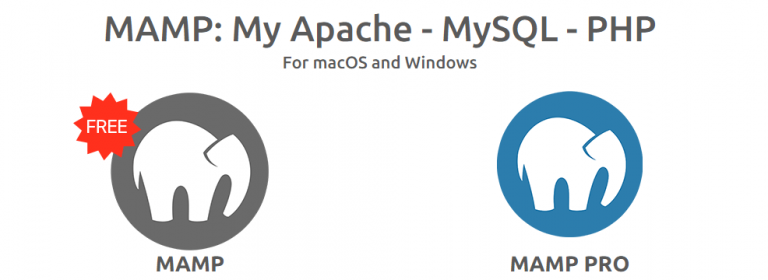
Unlike our previous pick, Windows, Apache, MySQL, PHP (WampServer) is all about Windows. It’s pretty much equivalent to LAMP in every other aspect, except for the fact that it supports fewer programming languages (but you can always add more manually).
Moving on, WampServer also includes the phpMyAdmin tool, which is useful for managing your databases using a browser. Another one of WampServer’s great features is how easy it is to control. After installing it, a new icon will appear on your taskbar, and right-clicking it will bring up all the commands you need to manage your server.
Some people aren’t too keen on the idea of running a server on Windows, but these days, it’s not so ludicrous anymore. Plus, WampServer remains an excellent tool for local development if you don’t have the option of using Linux.
3. MAMP
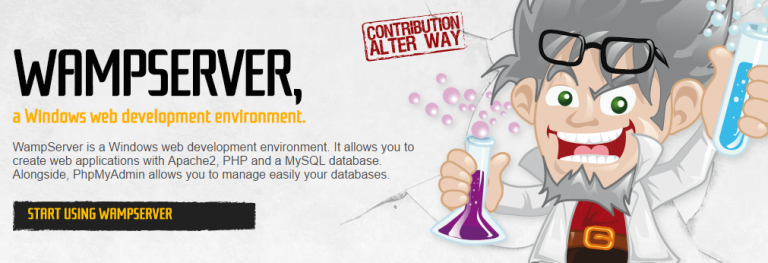
To wrap things up, let’s talk about one of the most popular web service stacks available for macOs, My Apache, MySQL, PHP (MAMP). You can also set it up on Windows, but it’s worth noting it was designed with the Apple operating system in mind.
As for the stack’s elements, the Apache server included is just the same as that of the other items we’ve covered so far, despite its different name. Plus, MAMP enables you to use NGINX, which is another open-source web server and Apache’s main competitor in the field.
If you’re a macOS user, then MAMP is the logical choice to set up a server on your computer or use it as a local development workstation. Plus, the option of using NGINX is great if you’re not a fan of Apache.
Conclusion
The web service stack you pick is going to act as the foundation for your projects, so it’s not a decision to be taken lightly. Plus, you’ll probably want to use a similar stack for both online and local development, for consistency’s sake.
Let’s recap three of the top options available and what makes each of them a solid choice:
- LAMP: A great web service stack for Linux users.
- WampServer: One of the most popular options for Windows enthusiasts.
- MAMP: Enables you to use both NGINX and Apache, and it’s available for macOS and Windows.
Categories
Subscribe Now
10,000 successful online businessmen like to have our content directly delivered to their inbox. Subscribe to our newsletter!Archive Calendar
| Sat | Sun | Mon | Tue | Wed | Thu | Fri |
|---|---|---|---|---|---|---|
| 1 | 2 | 3 | 4 | 5 | 6 | |
| 7 | 8 | 9 | 10 | 11 | 12 | 13 |
| 14 | 15 | 16 | 17 | 18 | 19 | 20 |
| 21 | 22 | 23 | 24 | 25 | 26 | 27 |
| 28 | ||||||
Recent Articles
-

Posted on : Jul 25
-

Posted on : Jul 07
-

Posted on : Apr 07
-

Posted on : Mar 19
Optimized my.cnf configuration for MySQL 8 (on cPanel/WHM servers)
Tags
- layer 7
- tweak
- kill
- process
- sql
- Knowledge
- vpn
- seo vpn
- wireguard
- webmail
- ddos mitigation
- attack
- ddos
- DMARC
- server load
- Development
- nginx
- php-fpm
- cheap vpn
- Hosting Security
- xampp
- Plesk
- cpulimit
- VPS Hosting
- smtp
- smtp relay
- exim
- Comparison
- cpu
- WHM
- mariadb
- encryption
- sysstat
- optimize
- Link Building
- apache
- centos
- Small Business
- VPS
- Error
- SSD Hosting
- Networking
- optimization
- DNS
- mysql
- ubuntu
- Linux













