Optimize MySQL & Apache on cPanel/WHM Server
- Category : cPanel Tutorials
- Posted on : Jan 27, 2021
- Views : 2,291
- By : CentrioHost
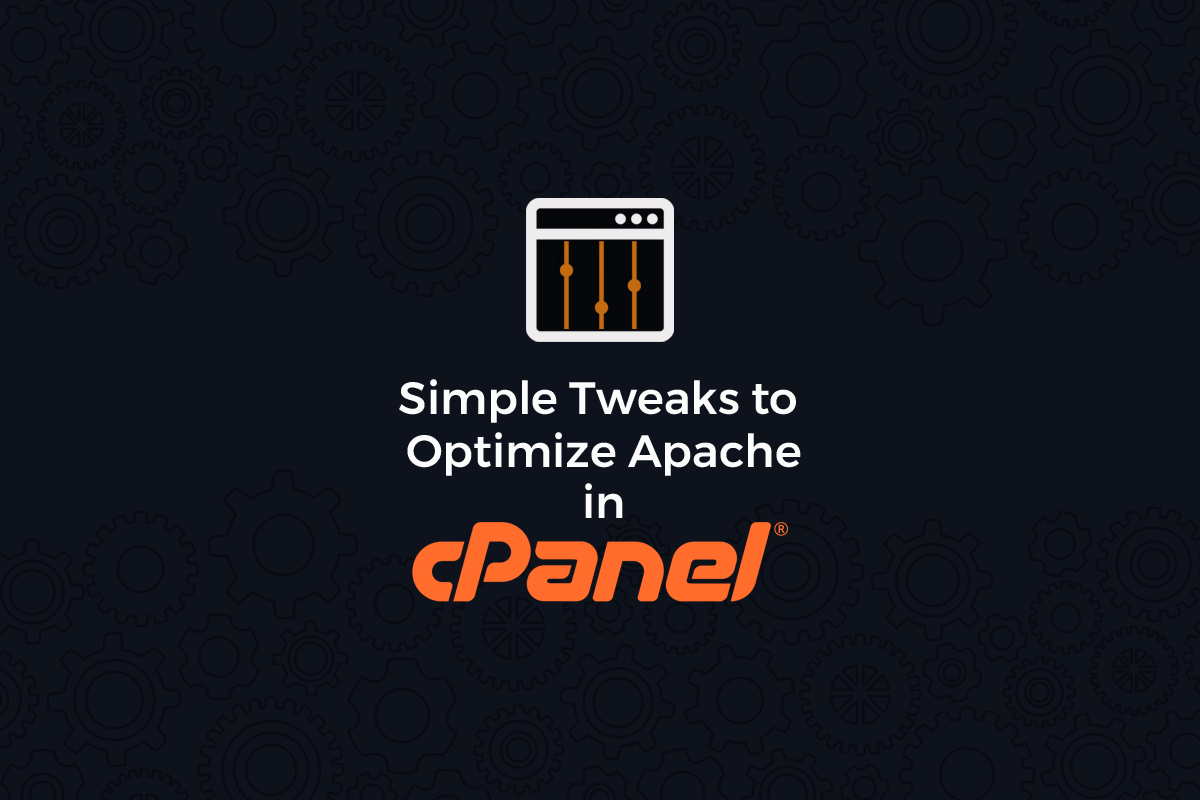
On this optimization process we will go over the Apache core configuration and modules that are part of Apache core. We think that with the correct settings of Apache and MySQL you can get excellent results and the correct level of resource use without installing third-party proxy and cache modules. So let’s start,
Apache & PHP
In the first stage we run the Easy Apache and selected the following:
* Apache Version 2.4+
* PHP Version 5.6+
* In step 5 “Exhaustive Options List” select
– Deflate
– Expires
– MPM Worker
After Easy Apache finished go to your WHM » Service Configuration » Apache Configuration » “Global Configuration” and set the values by the level of resources available on your server.
Apache Directive (From 2GB memory or less and to 12GB+ memory) StartServers 4 8 16 MinSpareServers 4 8 16 MaxSpareServers 8 16 32 ServerLimit 128 256 512 MaxRequestWorkers 150 250 500 MaxConnectionsPerChild 1000 2500 5000 Keep-Alive On On On Keep-Alive Timeout 1 1 1 Max Keep-Alive Requests 30 30 30 Timeout 60 60 60
- - -
Now go to WHM » Service Configuration » Apache Configuration » Include Editor » “Pre VirtualHost Include” and allow users minimal cache and data compression to allow the server to work less for the same things by pasting the code below into the text field.
# Cache Control Settings for one hour cache <FilesMatch ".(ico|pdf|flv|jpg|jpeg|png|gif|js|css|swf)$"> Header set Cache-Control "max-age=3600, public" </FilesMatch> <FilesMatch ".(xml|txt)$"> Header set Cache-Control "max-age=3600, public, must-revalidate" </FilesMatch> <FilesMatch ".(html|htm)$"> Header set Cache-Control "max-age=3600, must-revalidate" </FilesMatch> # Mod Deflate performs data compression <IfModule mod_deflate.c> <FilesMatch ".(js|css|html|php|xml|jpg|png|gif)$"> SetOutputFilter DEFLATE BrowserMatch ^Mozilla/4 gzip-only-text/html BrowserMatch ^Mozilla/4.0[678] no-gzip BrowserMatch bMSIE no-gzip </FilesMatch> </IfModule>
- - -
Go to WHM » Service Configuration » “PHP Configuration Editor” and set the parameters according to your needs:
– memory_limit
– max_execution_time
– max_input_time
- - -
MySQL
For MySQL you need to update the configuration file that usually in /etc/my.cnf
Best config base on 2 core & 4GB memory MySQL 5.6 MariaDB 10:
[mysqld]
local-infile = 0
max_connections = 250
key_buffer = 64M
myisam_sort_buffer_size = 64M
join_buffer_size = 1M
read_buffer_size = 1M
sort_buffer_size = 2M
max_heap_table_size = 16M
table_cache = 5000
thread_cache_size = 286
interactive_timeout = 25
wait_timeout = 7000
connect_timeout = 15
max_allowed_packet = 16M
max_connect_errors = 10
query_cache_limit = 2M
query_cache_size = 32M
query_cache_type = 1
tmp_table_size = 16M
open_files_limit=25280
[mysqld_safe]
[mysqldump]
quick
max_allowed_packet = 16M
[myisamchk]
key_buffer = 64M
sort_buffer = 64M
read_buffer = 16M
write_buffer = 16M
[mysqlhotcopy]
interactive-timeout
- - -
Best config base on 8 core & 16GB+ memory (Shared server) MySQL 5.6 MariaDB 10:
[mysqld] local-infile=0 max_connections = 600 max_user_connections=1000 key_buffer_size = 512M myisam_sort_buffer_size = 64M read_buffer_size = 1M table_open_cache = 5000 thread_cache_size = 384 wait_timeout = 20 connect_timeout = 10 tmp_table_size = 256M max_heap_table_size = 128M max_allowed_packet = 64M net_buffer_length = 16384 max_connect_errors = 10 concurrent_insert = 2 read_rnd_buffer_size = 786432 bulk_insert_buffer_size = 8M query_cache_limit = 5M query_cache_size = 128M query_cache_type = 1 query_prealloc_size = 262144 query_alloc_block_size = 65535 transaction_alloc_block_size = 8192 transaction_prealloc_size = 4096 max_write_lock_count = 8 slow_query_log log-error external-locking=FALSE open_files_limit=50000 [mysqld_safe] [mysqldump] quick max_allowed_packet = 16M [isamchk] key_buffer = 384M sort_buffer = 384M read_buffer = 256M write_buffer = 256M [myisamchk] key_buffer = 384M sort_buffer = 384M read_buffer = 256M write_buffer = 256M #### Per connection configuration #### sort_buffer_size = 1M join_buffer_size = 1M thread_stack = 192K
Repair & optimize databases then restart MySQL:
mysqlcheck --check --auto-repair --all-databases mysqlcheck --optimize --all-databases /etc/init.d/mysql restart
- - -
Security & Limit Resources
Install CSF (ConfigServer Security & Firewall) at: http://configserver.com/free/csf/install.txt
1) Go to WHM » Plugins » ConfigServer Security & Firewall » “Check Server Security” And pass on what appears as required to repair:
2) Go to WHM » Plugins » ConfigServer Security & Firewall » “Firewall Configuration” and set the parameters according to your needs:
PT_USERMEM=180
PT_USERTIME=180
PT_USERKILL=1
PT_USERKILL_ALERT=1 (Optional)
- - -
Now enjoy your new fast and more effective server.
Categories
Subscribe Now
10,000 successful online businessmen like to have our content directly delivered to their inbox. Subscribe to our newsletter!Archive Calendar
| Sat | Sun | Mon | Tue | Wed | Thu | Fri |
|---|---|---|---|---|---|---|
| 1 | 2 | 3 | 4 | 5 | 6 | |
| 7 | 8 | 9 | 10 | 11 | 12 | 13 |
| 14 | 15 | 16 | 17 | 18 | 19 | 20 |
| 21 | 22 | 23 | 24 | 25 | 26 | 27 |
| 28 | ||||||
Recent Articles
-

Posted on : Jul 25
-

Posted on : Jul 07
-

Posted on : Apr 07
-

Posted on : Mar 19
Optimized my.cnf configuration for MySQL 8 (on cPanel/WHM servers)
Tags
- layer 7
- tweak
- kill
- process
- sql
- Knowledge
- vpn
- seo vpn
- wireguard
- webmail
- ddos mitigation
- attack
- ddos
- DMARC
- server load
- Development
- nginx
- php-fpm
- cheap vpn
- Hosting Security
- xampp
- Plesk
- cpulimit
- VPS Hosting
- smtp
- smtp relay
- exim
- Comparison
- cpu
- WHM
- mariadb
- encryption
- sysstat
- optimize
- Link Building
- apache
- centos
- Small Business
- VPS
- Error
- SSD Hosting
- Networking
- optimization
- DNS
- mysql
- ubuntu
- Linux













