How to Set Up Your Own Social Network (And 2 Platforms to Consider)
- Category : Development
- Posted on : Mar 09, 2017
- Views : 2,284
- By : Icarus M.
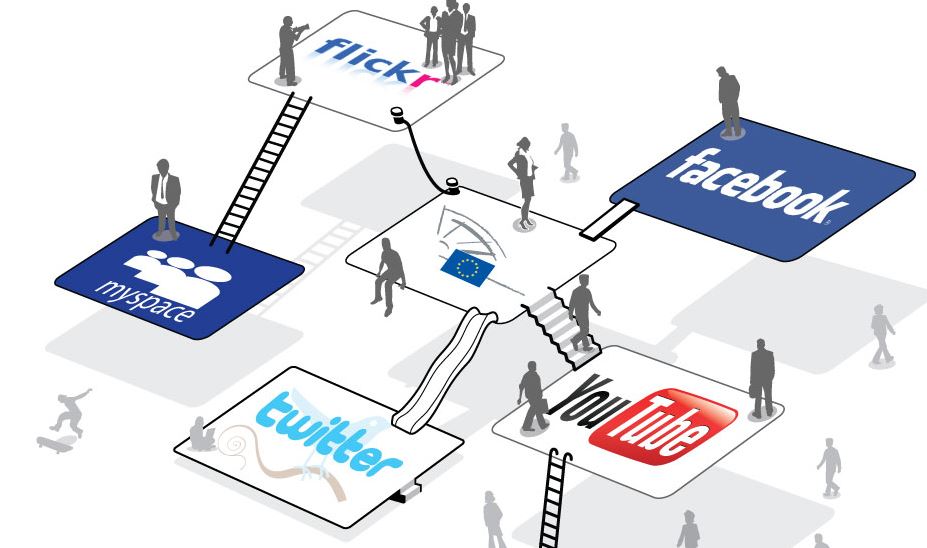
Social networks are some of the most engaging types of platforms. A staggering percentage of the world is signed up to one social media site or another. Starting your own may sound appealing, but can feel like a pipe dream unless you’re a developer or you know the right platform to use.
There’s plenty of software that enables you to create your own social networks and open them to the public. To be fair, you’re probably not going to create the next Facebook using these platforms. However, you can set up a simple social network with all the features you want.
In this article, we’re going to talk about why you might want to set up your own social network. We’ll also introduce you to two of our favorite social network platforms, to help you get started. Let’s jump in!
Why You Should Consider Setting Up Your Own Social Network
If you spend time online every day, chances are you’re signed up to one or more social networks. New ones are popping up all the time. In some cases, it can even make sense for you to set up one of your own. For example, you could set up a private social network for your place of work, or one that targets a specific underserved niche.
Assuming that you have the means to create a social network (which we’ll talk about in a minute), there are plenty of compelling reasons to do so. For example:
- They’re highly engaging. Social networks tend to keep people coming back and sharing content, which means you don’t need to work so hard on creating your own.
- They’re fantastic advertising avenues. This type of website provides you with a captive audience that checks back often and is willing to share personal information.
- You can grow an active community. The more time people spend together, the higher the chance they’ll become closer.
If you’re going to use social networking software to create an online community, chances are you won’t come up with the next Facebook. However, with some effort, you can definitely build a community of like-minded people.
2 Top Social Networking Platforms
Not all social networking software is made equal. However, the top platforms tend to share some common features. For example, they enable you to customize your profiles, ‘follow’ or ‘friend’ others, and share content. Any platform you pick should fulfill at least those three criteria. Aside from that, just keep an eye out for other features that interest you!
1. Dolphin Pro

Dolphin Pro is a highly-polished social network platform. It enables you to set up communities with user profiles that include timelines, ‘like’ histories, and friending features. Profiles are highly-customizable, and every member can catch up with the latest events on the platform’s homepage.
If we had to compare Dolphin Pro to an existing social network, the obvious choice would be Facebook. The platform is easy to use, and it’s perfect for online communities that want something other than forums to socialize on.
Key Features:
- Enable members to create customizable profiles and friend each other.
- Lets users send private text and video messages to individuals or custom groups.
- Includes sharing and voting functionality.
- Provides access to your social network using iOS and Android apps.
Price: You can use Dolphin Pro for free, if you don’t mind including a badge that says Powered by Dolphin. Otherwise, you can opt for monthly licenses or all-in-one plans that include hosting.
2. Oxwall

At first glance, Oxwall is very similar to Dolphin Pro. It shares all the same basic features, including customizable user profiles, and the ability to friend users and share content. However, right out of the box, the software offers a much more professional style.
Plus, you can use a lot of extensions to increase the platform’s functionality. For example, you can enable users to buy credits or membership levels, which provides you with a way to monetize your network. This makes Oxwall ideal if you want to set up premium communities, such as dating networks.
Key Features:
- Set up customizable profiles and connect with others.
- Send private messages to other users.
- Use newsfeeds to check out what other users are doing.
- Get notifications whenever your contacts share new content.
- Extend your social network’s functionality using plugins.
Price: Oxwall is an open-source platform, but some of its more advanced functionalities require a premium license, which starts at $249.
Things You’ll Need to Set Up Your Social Network
Both of the platforms we’ve discussed provide you with hosted options. However, we’re partial to self-hosting instead, since it gives you more freedom and enables you to choose any provider you want. If you’d like to go the self-hosted route and set up either Dolphin Pro or Oxwall, here’s what you’ll need.
1. A Domain Name
Every website needs its own domain, and social networks are no exception. You’ll want to choose wellfrom the get-go, since changing domains can be tricky. However, the registration process itself is quite straightforward.
You just need to find a registrar or hosting service you trust, and identify which domain you want. Once you find the perfect domain, you’ll need to register it by filling out a few forms and paying for at least a year in advance.
2. Scalable Hosting
Aside from a domain, you’ll also need someplace to host your social network. Since you’re starting from scratch, shared hosting should do for a while. These types of plans are often very cheap, but you should look for a host that gives you a lot of options. That way, you can scale your plan up as your needs grow:
The process of signing up for a hosting plan is simple. You just pick the one you want, fill out a few forms, and pay for at least a month in advance – just as with domains. If you’re not sure where to start, check out our shared hosting plans. They’re optimized for speed, so your social network will be in good hands.
Conclusion
It shouldn’t come as a surprise that there’s software available to help you create your own social network. What’s really unexpected is how advanced and yet beginner-friendly these platforms are. With a little work, you can build a network that’s fun for you and your friends to use, fosters employee interactions, or creates a private community.
All you need to do is pick a domain, find the right web host, and choose which platform you want to use to set up your social network. We recommend:
- Dolphin Pro: This social network platform excels when it comes to customization, and it’s perfect for niche communities.
- Oxwall: This is a platform that looks very elegant out of the box, and includes powerful features for monetizing communities.
Categories
Subscribe Now
10,000 successful online businessmen like to have our content directly delivered to their inbox. Subscribe to our newsletter!Archive Calendar
| Sat | Sun | Mon | Tue | Wed | Thu | Fri |
|---|---|---|---|---|---|---|
| 1 | 2 | 3 | 4 | 5 | 6 | |
| 7 | 8 | 9 | 10 | 11 | 12 | 13 |
| 14 | 15 | 16 | 17 | 18 | 19 | 20 |
| 21 | 22 | 23 | 24 | 25 | 26 | 27 |
| 28 | ||||||
Recent Articles
-

Posted on : Jul 25
-

Posted on : Jul 07
-

Posted on : Apr 07
-

Posted on : Mar 19
Optimized my.cnf configuration for MySQL 8 (on cPanel/WHM servers)
Tags
- layer 7
- tweak
- kill
- process
- sql
- Knowledge
- vpn
- seo vpn
- wireguard
- webmail
- ddos mitigation
- attack
- ddos
- DMARC
- server load
- Development
- nginx
- php-fpm
- cheap vpn
- Hosting Security
- xampp
- Plesk
- cpulimit
- VPS Hosting
- smtp
- smtp relay
- exim
- Comparison
- cpu
- WHM
- mariadb
- encryption
- sysstat
- optimize
- Link Building
- apache
- centos
- Small Business
- VPS
- Error
- SSD Hosting
- Networking
- optimization
- DNS
- mysql
- ubuntu
- Linux













