What’s New In WordPress 4.7
- Category : WordPress
- Posted on : Jul 25, 2018
- Views : 1,452
- By : Ingavar J.
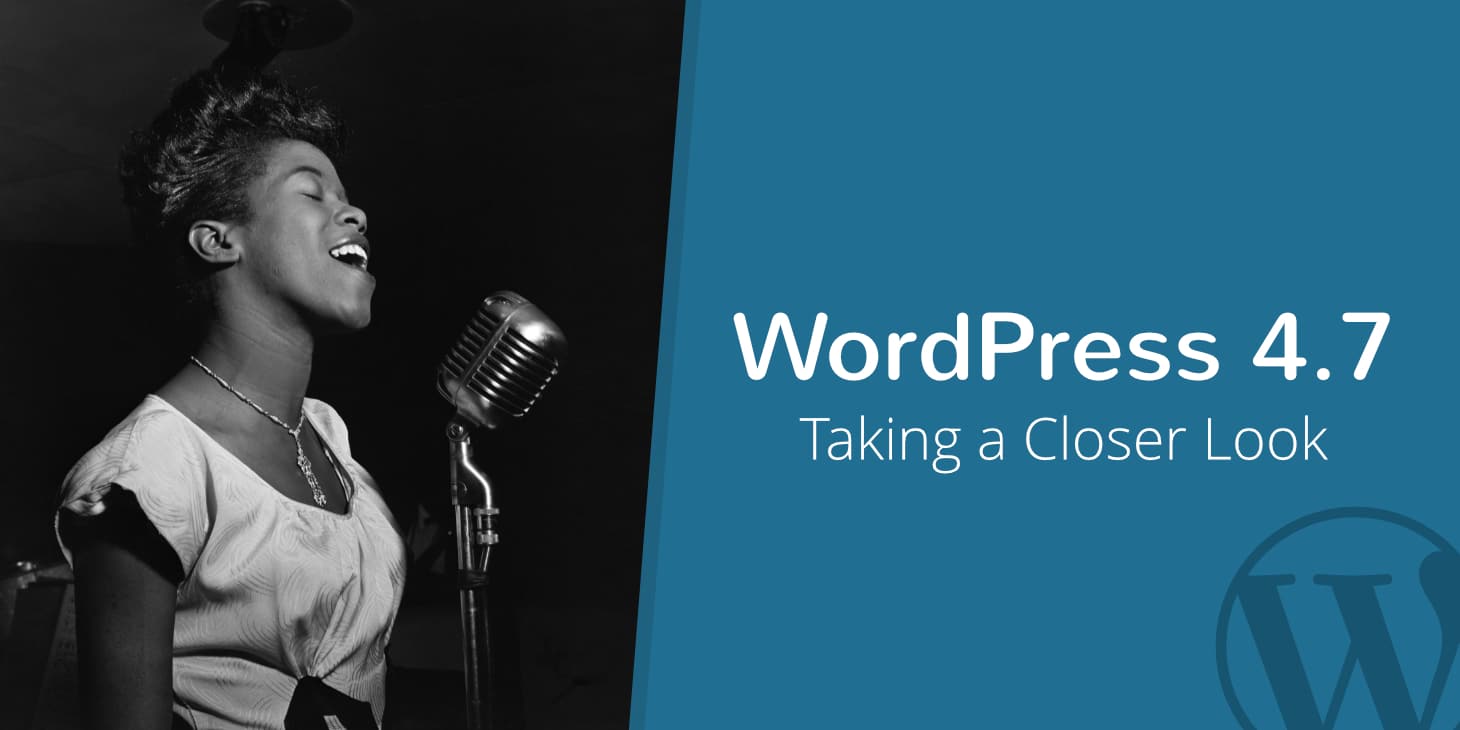
The latest-and-greatest release of our favorite CMS, WordPress 4.7 “Vaughan,” was released a week ago on the 6th of December. It includes a brand new default theme, new customization options and a host of developer features. Let’s take a closer look! We also recommend you check out what’s new in WordPress 4.9.
- User Experience
- Better Menu Building Experience in WordPress 4.7
- Changes For Developers
- Updating to WordPress 4.7
User Experience
Our favorite features of WordPress 4.7 are the ones that improve the user experience (UX). WordPress has long since been a technically capable system but has noticeably lagged behind on the user interface and experience side for a while now.
Video Headers
Some sort of motion has been used in headers for a while now. From animated gif to elaborate sliders and videos. Videos have often been relegated to custom implementation but should be come much more widely available thanks to the core team’s efforts.

Edit Shortcuts
The Theme Customizer has been enhanced with shortcut icons you can click to take you directly to the field that controls the element in question. This is a great feature for more complex themes where you don’t even know what can be edited, let alone where it is.
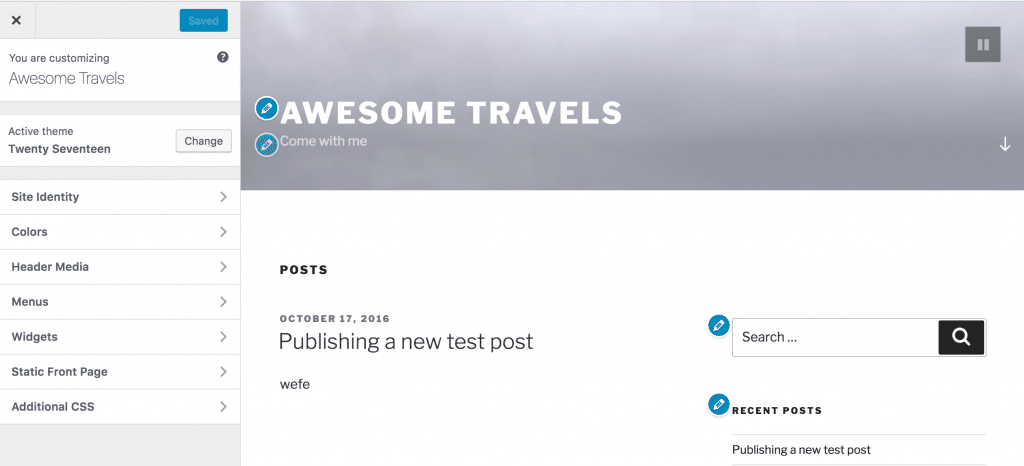
It really feels like this is the next step to a front-end-editor-like experience where you can edit anything you need in place. That may be a while away but this already goes a long way to making the site creation experience better.
Better Menu Building Experience in WordPress 4.7
I think this one signifies the development direction best. If you set up new websites frequently you know how annoying menus are. Pages you want to put in the menu need to exist when you’re building the thing. However, mapping out pages is a lot easier if you build the menu first, it’s like a quick prototyping tool.
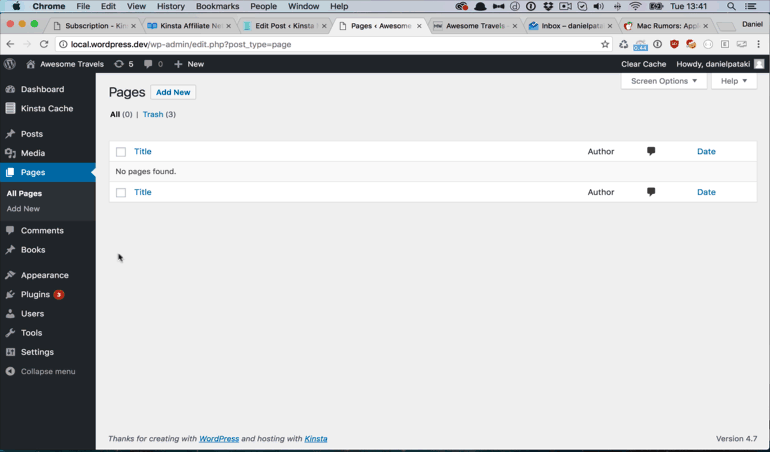
Custom CSS
Many themes have added this feature in the past, now it is finally in the core code. You can add your custom CSS right there in the Theme Customizer, complete with live preview, how awesome!

PDF Previews
Uploading PDFs will now generate thumbnail previews which makes it much easier to distinguish between items. Those of you who use WordPress to upload documents will love this feature!
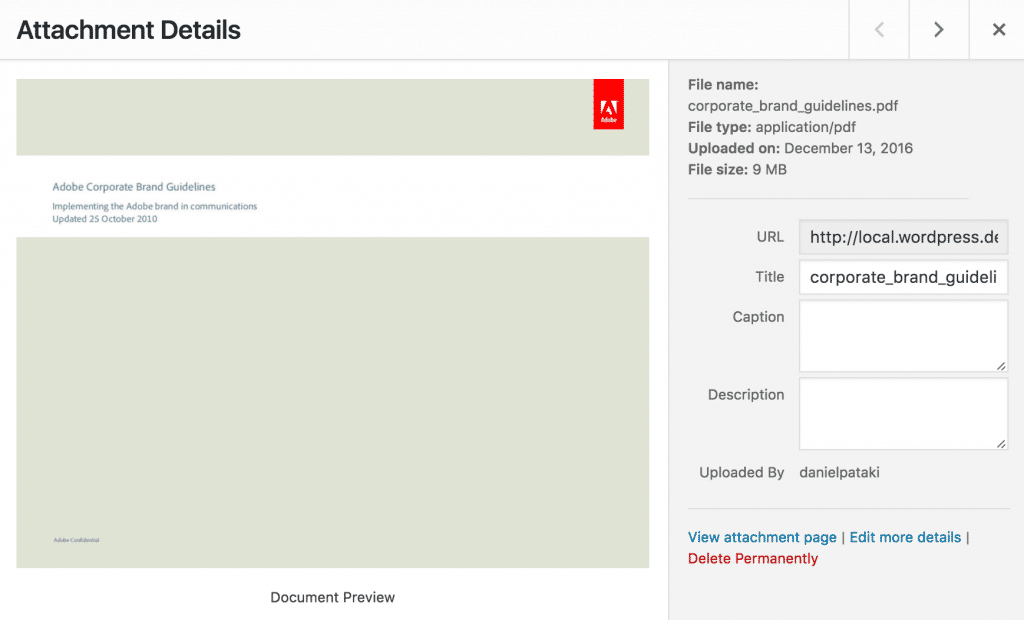
User Languages
Users can now change the language they see the admin in. User level changes will not affect the front end or other users in any way. This is a Godsend for admins and site managers who manage multiple language sites.
Changes For Developers
Aside from these UX improvements, there are a bunch of goodies for developers in WordPress 4.7.
Post Type Templates
We’ve been using page templates for years, they provide the architecture for some great functionality in themes. Developers can now register post type templates, making WordPress even more powerful in the CMS department.
Custom Bulk Actions
As of 4.7 you can now register bulk actions on list table screens. This means that aside from moving multiple posts to the trash you could also bulk “remove all categories” or bulk “feature on homepage”. This does require some custom coding, but will be a handy feature for developers in the future.
Rest API Additions
Content endpoints have been merged into core regarding the WordPress REST API. This will give programmatic access to applications to post, comment, term, user and meta data, as well as settings.
And Then Some!
There are some other great development updates such as a reworking on the WP_Hook system, customize changesets and more. Take a look at the official release post to get the full picture.
If you’re interested in WordPress development, want to try the latest nightlies or just want the low-down on changes before everyone else I suggest heading down to make.wordpress.org. The Core section will include the most impactful changes, but other sections are equally interesting.
Updating to WordPress 4.7
We’ve had a few reports of customers experiencing the white screen of death upon updating to WordPress 4.7. This is commonly resolved by simply restarting PHP/HHVM and deleting the full page cache on your WordPress site. Since every customer’s site is different we always recommend utilizing the one-click staging environment. You can clone your live site in a matter of seconds and then test WordPress 4.7 with your existing theme and plugins to check for compatibility.
You can of course also take a manual backup before updating your live site, just to be safe!
Categories
Subscribe Now
10,000 successful online businessmen like to have our content directly delivered to their inbox. Subscribe to our newsletter!Archive Calendar
| Sat | Sun | Mon | Tue | Wed | Thu | Fri |
|---|---|---|---|---|---|---|
| 1 | 2 | 3 | 4 | 5 | 6 | |
| 7 | 8 | 9 | 10 | 11 | 12 | 13 |
| 14 | 15 | 16 | 17 | 18 | 19 | 20 |
| 21 | 22 | 23 | 24 | 25 | 26 | 27 |
| 28 | ||||||
Recent Articles
-

Posted on : Jul 25
-

Posted on : Jul 07
-

Posted on : Apr 07
-

Posted on : Mar 19
Optimized my.cnf configuration for MySQL 8 (on cPanel/WHM servers)
Tags
- layer 7
- tweak
- kill
- process
- sql
- Knowledge
- vpn
- seo vpn
- wireguard
- webmail
- ddos mitigation
- attack
- ddos
- DMARC
- server load
- Development
- nginx
- php-fpm
- cheap vpn
- Hosting Security
- xampp
- Plesk
- cpulimit
- VPS Hosting
- smtp
- smtp relay
- exim
- Comparison
- cpu
- WHM
- mariadb
- encryption
- sysstat
- optimize
- Link Building
- apache
- centos
- Small Business
- VPS
- Error
- SSD Hosting
- Networking
- optimization
- DNS
- mysql
- ubuntu
- Linux













