Website development | Four ways to do web development work for a worldwide audience
- Category : General
- Posted on : Sep 05, 2016
- Views : 2,001
- By : Tadashi P.
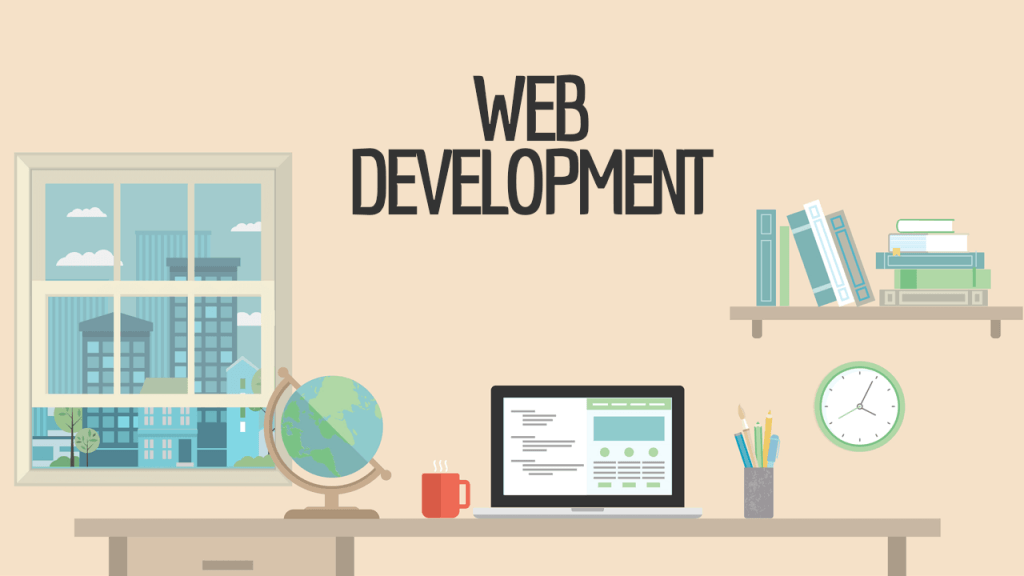
Website development is one of the major necessity for each and every business or company nowadays. But many companies are trying to make their website as they want it and finding the websites do not meet the real needs of their audiences. The idea of website development is to serve the customers or potential ones, so make your company website development suitable for users not only for your local area or country but also for all over the world. Most of the companies continue to become more and more worldwide rather than a local one. And to do so they are building the website but those website development is not meeting the needs of their widened audience base. Because of the cultural and language variation, website development are failing to reach their full potential.
There are three primary features all users mainly care about Design, performance, and content. In other words, what it looks like? how fast it operates? And how easily they can find the information they are seeking?
These features to build the best experience possible for worldwide audiences:
Balancing Your Content:
Discovering the right balance between site branding and your target audience is a significant foundational step. Sounds pretty straightforward, is not it? When you dig in, you will find there are many things to consider to achieve this harmony. Elements like colors, animations and web fonts must not only appeal to different cultures and markets but must also meet all browser competences. Devices and browsers can be just as diverse as the audience you are designing for.
Internet users will typically use a browser such as Chrome or Firefox, whereas Netscape is more popular in a place like rural India. Not only does each browser run its own rendering engine, but there are differences in each browser generation depend on operating systems, devices and countless other settings. It is safe to say no two browsers are the same. Going towards to a clean, neutral design is a good place to start.
Languages:
You need to be conscious of the effect different languages will have on your design. In English, it might seem to look ok in all the screen such as desktop and mobile devices but the same wording in Bangla and Spanish may not work as smooth as the English one so better to check all the languages first before you launch your site. And manually translation is way better than using Google translator. Make sure you have all the buttons of your languages on the homepage in an easy finding position so when the viewers try to find their own language they can get it easily.
Fonts:
The font you choose will eventually be determined by the languages on the website. Commonly used web fonts such as Arial, Verdana, and Calibri typically cover all major Western languages like English, Spanish, French, German and Italian. Unluckily, due to performance concerns, loading all fonts when a page load is not reasonable. Although it will add an extra layer of complexity to your app, you need to regulate which language the site will display in and load that font dynamically.
Images often make up the majority of bytes on a page, so making sure they are optimized is a primary. The fewer bytes the browser has to download, the less struggle there is for the client’s bandwidth and the faster the browser can download and render valuable content on the page.
If you want to show hi-resolution images for Retina displays, make sure you use media queries. This way, only devices that can show hi-res images download these larger files.
Here are some quick tips for image optimization:
• Select the right universal format: GIF, PNG, JPEG
• Experiment and select the best settings for each format: quality, palette size, and so on
• Eliminate unnecessary images
• Leverage CSS3 effects wherever possible
• Use web fonts instead of encoding text in images
• Minify SVG files, and compress them with GZIP
Understand the UX: Testing
Make sure you understand how your users experience your design on their device and in their location. That may differ from your experience on your new computer on a very fast 100Mbps broadband connection.
Do some research to find average bandwidth for different targeted countries. The useful resource on global internet trends can make a significant change in you design perspective. You can also take advantage of Chrome DevTools, to simulate and test particular browsers/devices, bandwidth, and locations. This will highlight any adjustments required.
Content is absolute control:
Delivering localized and translated content based on users’ location and demographic is paramount for global brands. Nevertheless, of where users are physically located, they want to feel like the content is personal to their culture and interests. You need to know what they do in their culture different than yours’ or what the way the act on different colors or symbols and your design of content should be research oriented not your speculation.
One of the most effective ways to execute a complex content strategy is offering language supports through sub-sites, permitting you to publish articles under select subsites or across all of them.
You can provide the best and most accurate experience for users by enlisting native speakers or a web-based human translation platform to write or translate content, rather than using machine-automated translation. Building a website for a global audience can be an overwhelming project. But you never know where you are going to get your customers so you need to be prepared ahead. Always remember once you launched your website the whole world is viewing you and the whole world is your potential customers.
Categories
Subscribe Now
10,000 successful online businessmen like to have our content directly delivered to their inbox. Subscribe to our newsletter!Archive Calendar
| Sat | Sun | Mon | Tue | Wed | Thu | Fri |
|---|---|---|---|---|---|---|
| 1 | 2 | 3 | 4 | 5 | 6 | |
| 7 | 8 | 9 | 10 | 11 | 12 | 13 |
| 14 | 15 | 16 | 17 | 18 | 19 | 20 |
| 21 | 22 | 23 | 24 | 25 | 26 | 27 |
| 28 | ||||||
Recent Articles
-

Posted on : Jul 25
-

Posted on : Jul 07
-

Posted on : Apr 07
-

Posted on : Mar 19
Optimized my.cnf configuration for MySQL 8 (on cPanel/WHM servers)
Tags
- layer 7
- tweak
- kill
- process
- sql
- Knowledge
- vpn
- seo vpn
- wireguard
- webmail
- ddos mitigation
- attack
- ddos
- DMARC
- server load
- Development
- nginx
- php-fpm
- cheap vpn
- Hosting Security
- xampp
- Plesk
- cpulimit
- VPS Hosting
- smtp
- smtp relay
- exim
- Comparison
- cpu
- WHM
- mariadb
- encryption
- sysstat
- optimize
- Link Building
- apache
- centos
- Small Business
- VPS
- Error
- SSD Hosting
- Networking
- optimization
- DNS
- mysql
- ubuntu
- Linux













