9 Best WordPress Photo Gallery Plugins (Compared With Examples)
- Category : WordPress
- Posted on : May 19, 2018
- Views : 2,408
- By : Xavier N.
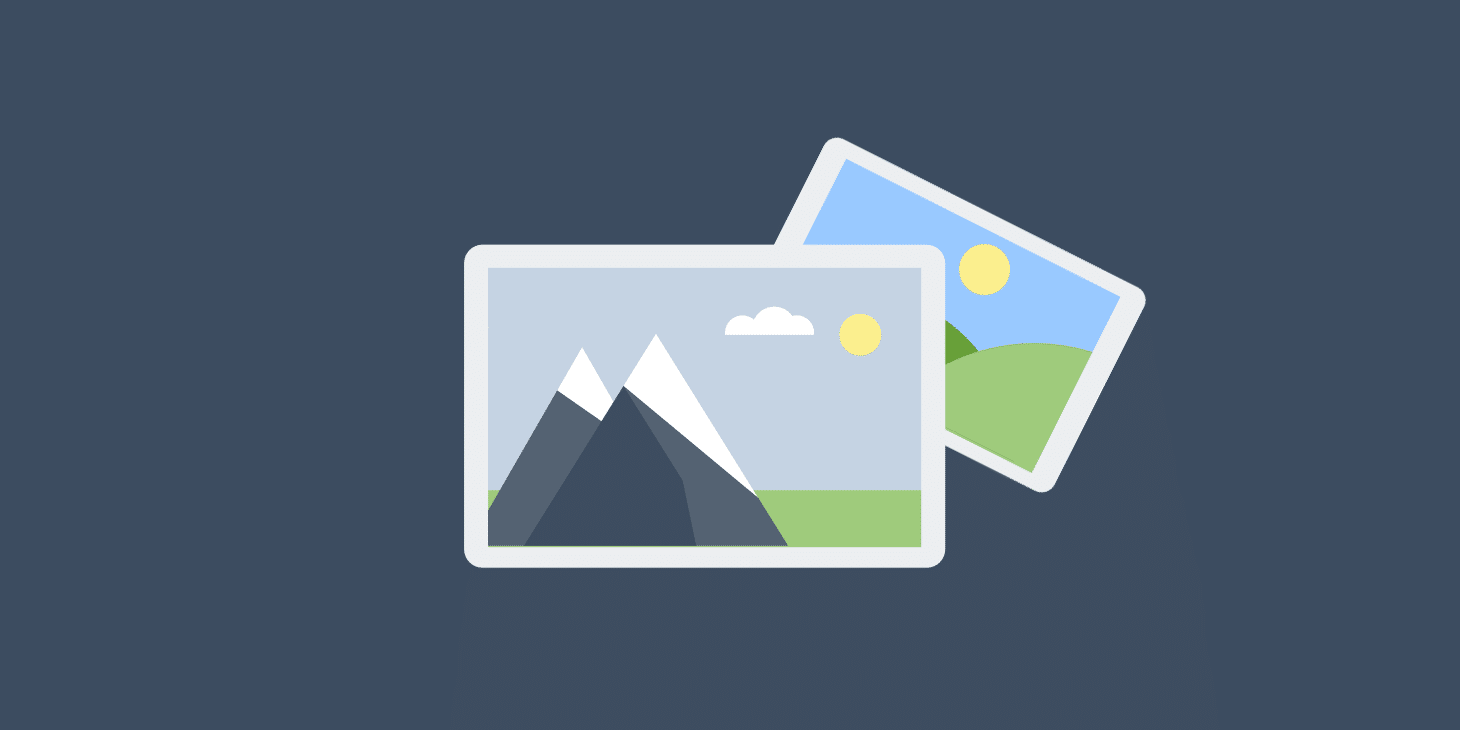
Two thousand nine hundred and eighty-seven… That’s how many plugins a simple search for “gallery” returns at the WordPress.org plugin repository. It makes sense – pretty much every website uses images and WordPress photo gallery plugins make it easy to display those images in an attractive way.
But with so many options to choose from, it can be hard to dig through everything and find the plugin that offers just the right combination of features, aesthetics, and ease of use. To help you find that plugin, I’ve collected 9 of the best WordPress photo gallery plugins, dissected their feature lists, and grabbed a representative screenshot so that you know what types of galleries each can create.
You already know what galleries are, so let’s get right into the plugins!
Best WordPress Photo Gallery Plugins in 2019
- Modula
- NextGEN Gallery
- Envira Gallery
- Photo Gallery by WD
- Jetpack
- FooGallery
- Photo Gallery by Supsystic
- Justified Image Grid
- Everest Gallery Lite
1. Modula
Modula is an extremely user-friendly WordPress gallery plugin from Macho Themes that helps you quickly create interesting photo and video galleries. With Modula’s range of flexible customization options, you can easily tweak your gallery to your liking.

With Modula’s custom grid functionality, you can freely resize images within your gallery’s container, controlling their heights, widths and aspect ratio. And, all you need to do is switch a gallery from ‘creative gallery’ to ‘custom grid’ and start changing the dimensions of your images by clicking and dragging from the bottom right-hand corners of the images in your gallery.
If you decide to give Modula a try, you’ll quickly notice that the plugin was developed to cater to WordPress users regardless of experience. Their easy-to-use drag-and-drop interface and customization options make it possible to create a gallery that looks just like one of their demos in less than five minutes, but, for more advanced users, Modula has an advanced customizations section wherein it is possible for users to add CSS that can be applied to galleries separately. This together with their well-written documentation contributes to what we believe is truly a great user experience.
A Typical Gallery Created By Modula Looks Like…
The free version of Modula, known as Modula Lite, is available on the official WordPress plugin repository and even includes their custom grid functionality. While you can play around with settings like margins, shadows, border radius, and more to alter how your galleries look, here’s a good idea of the style of galleries created by Modula Lite.

However, for users who want access to access to 6 lightbox styles, 12 image hover effects, create filterable galleries, add as many photos as they want – Modula’s plans start at $29.
Reasons To Use Modula
- The ability to design custom grids – freely resize images within the gallery container.
- Easily create a lightbox gallery with 6 different included lightbox styles.
- The ability to add image-entry animations (such as sliding and rotation).
- 12 hover effects built-in
- Ability to further customize your gallery with CSS.
- Premium Modula video extension available so you can easily add videos to your gallery.
- Built-in social sharing buttons that make it easy for your website visitors to share your work.
Things To Consider Before Choosing Modula
Modula is just for grid galleries – it’s not built to help you create showcases, slideshows, or other different forms of galleries like many of the other plugins.
Price: Free + Paid plans start at $29 for a single-site license.
2. NextGEN Gallery
By the numbers, NextGEN Gallery is the most popular gallery plugin at WordPress.org. It continues to receive over 1.5 million new downloads per year, along with great overall reviews. It’s developed by Imagely, photography experts who know the industry well.

The free version of NextGEN provides two main gallery styles (slideshows and thumbnail galleries) and two album styles (compact and extended), all of which come with a wide array of options for controlling size, style, timing, transitions, controls, lightbox effects, and more. You can then extend it with various premium bundles.
In addition to a variety of different gallery types, these premium versions also add more advanced features like:
- eCommerce functionality to sell images
- Image protection (hotlink protection, watermarks, etc.)
- Image deep linking for lightbox galleries
A Typical Gallery Created By NextGEN Gallery Looks Like…
One of the draws of NextGEN Gallery is that it offers so many different types of galleries, so there’s no single typical gallery.
I’ll use the basic thumbnail gallery for this example because it’s included in the free version. And if you go with the Pro version, you have access to a bunch more interesting templates:
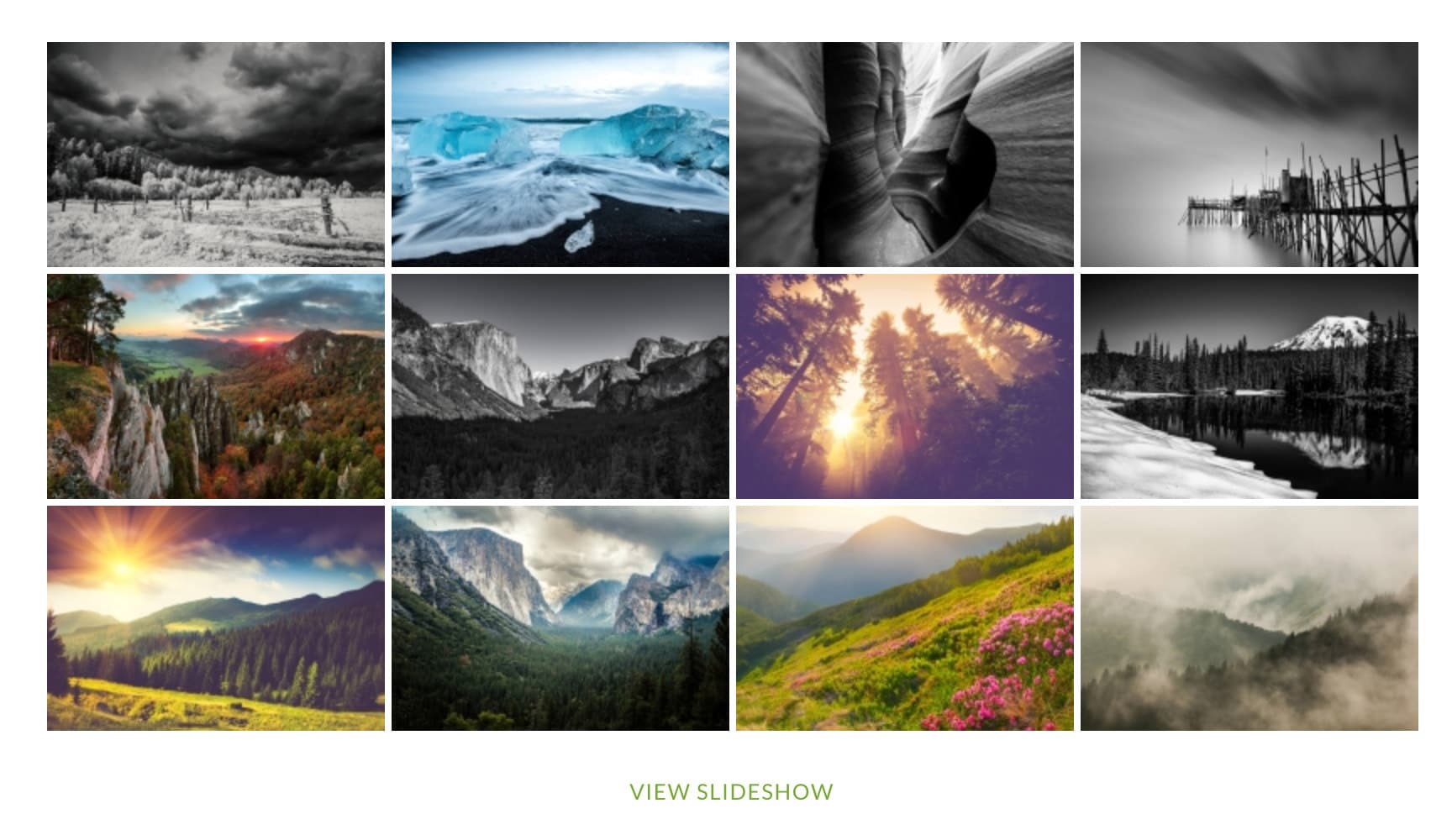
Reasons To Use NextGEN Gallery
- You can create albums of different galleries, which is helpful if you need to display lots of different pictures.
- You can create slideshow galleries, as well as lots of other gallery types depending on which version you have.
- The premium versions offer advanced features like watermarks, image deep links, and more.
- NextGEN Pro includes eCommerce functionality, which is helpful if you’re selling photography.
Things To Consider Before Choosing NextGEN Gallery
- The free version used to be pretty basic, but they have been actively adding a lot more features. For example, the basic slideshow can show arrows, change the transition timing, styles, etc.
- NextGEN Pro is a little pricey at $99.
Price: Free. The cheapest premium bundle is NextGEN Plus at $79.
3. Envira Gallery
Envira Gallery is another popular freemium gallery plugin. Formerly part of Syed Balkhi’s WordPress empire, Envira Gallery was acquired by Nathan Singh in early 2018.
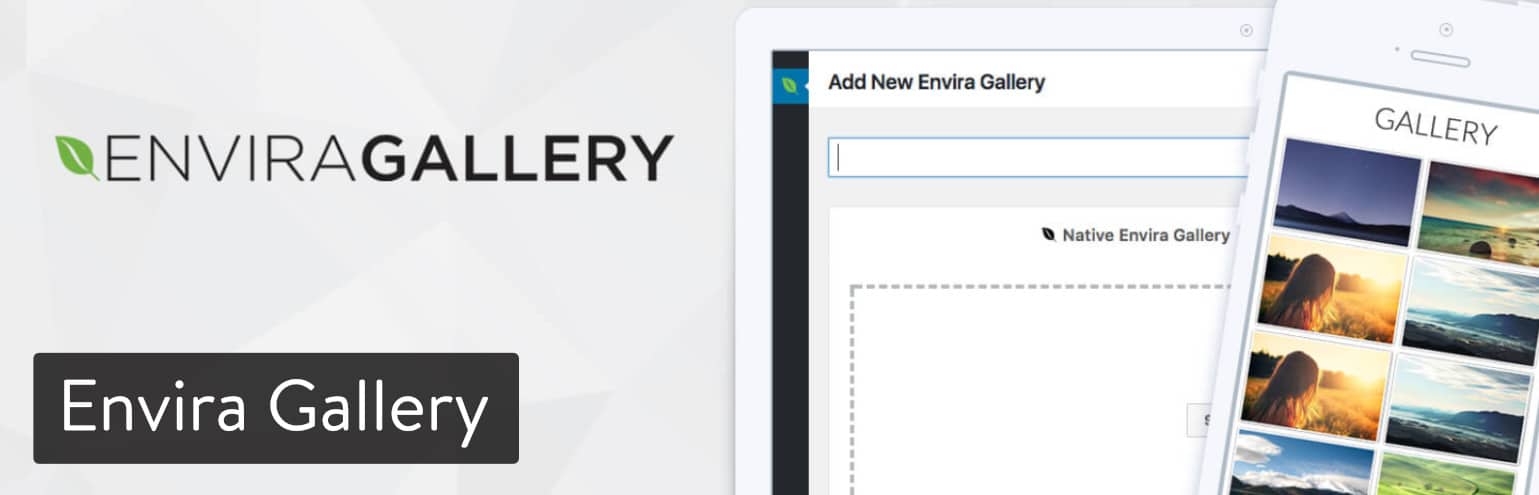
One of the draws of Envira Gallery is that, like Modula, the interface is designed to make it as easy as possible to quickly get up and running with a good-looking gallery.
While the free version is good for basic galleries, the various premium plans are where you get the bulk of the helpful features, which include:
- Social sharing
- Video support
- Albums
- Watermarking
- Image deep linking
- WooCommerce support
- Lots more
A Typical Gallery Created By Envira Gallery Looks Like…
While Envira Gallery lets you create multiple types of galleries, here’s what its masonry template looks like:

Reasons To Use Envira Gallery
- The interface is well-designed.
- The Pro versions give you access to a ton of features (though they can get pricey).
- You can use videos in your galleries with the Pro versions.
- Helpful add-ons for WooCommerce, Proofing, Lightroom, and more.
Things To Consider Before Choosing Envira Gallery
- Some of the features you get for free in other plugins are locked behind the pro version.
- If you want all the features, it’s a bit pricey at $99.
Price: Free. Basic premium version starts at $29 for a single-site license, but the full-featured Pro version costs $99.
4. Photo Gallery by WD
After NextGEN Gallery, Photo Gallery by WD is the next most popular gallery plugin at WordPress.org.
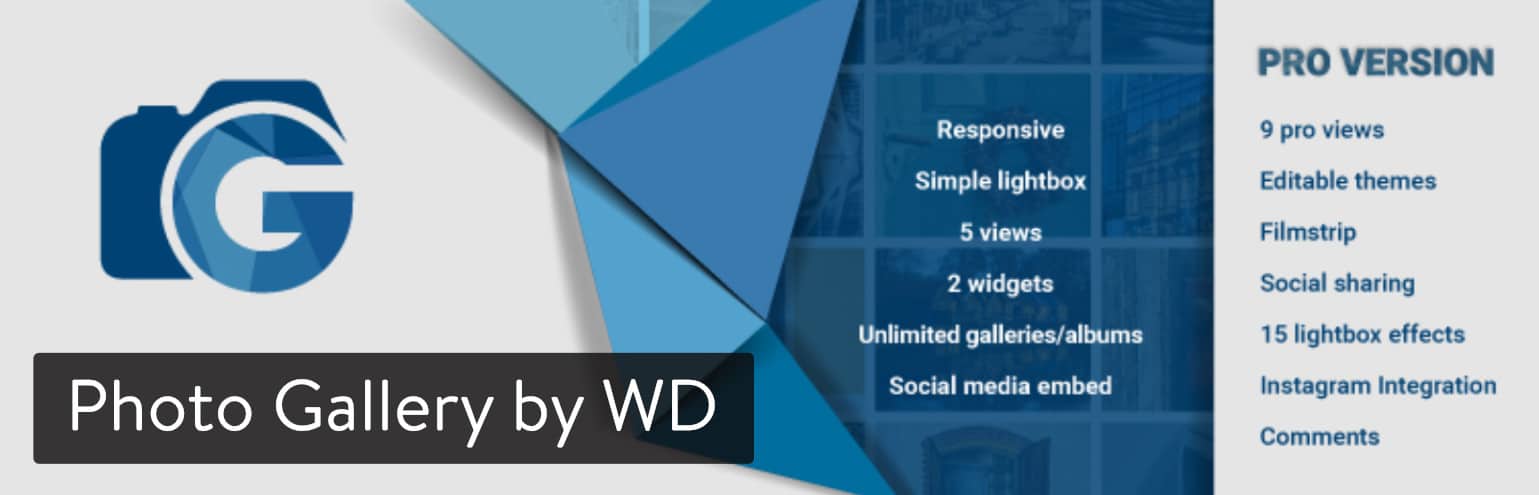
The plugin lets you create unlimited galleries, as well as unlimited albums to house those galleries in. And one especially nice feature about Photo Gallery by WD is that you can also create galleries from embedded videos, including an option to mix-and-match galleries with both images and videos.
Other helpful features available in either the free or premium version include:
- Image watermarking and right-click protection
- Social sharing buttons
- Option to display Facebook albums
- Lots of different gallery template options
- eCommerce add-ons to sell digital content from your website
A Typical Gallery Created By Photo Gallery by WD Looks Like…
While the premium version of the plugin adds some more creative gallery types, here’s an example of a typical gallery that you can create with the free version of Photo Gallery by WD:
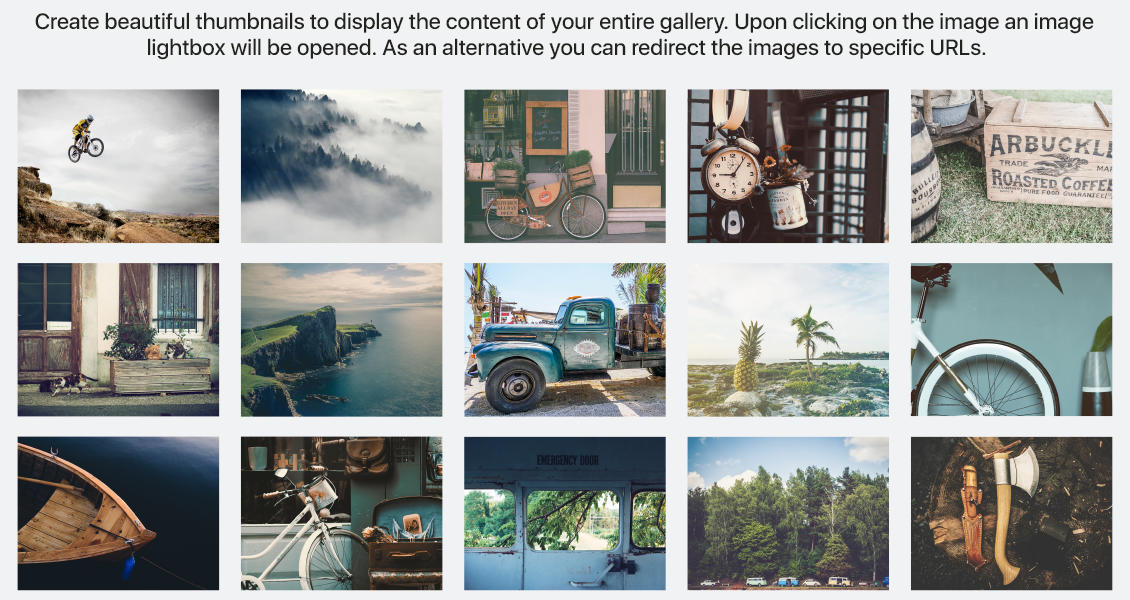
Reasons To Use Photo Gallery by WD
- You can include both images and videos in your galleries with the premium version.
- You can create tons of different gallery types, including masonry, slideshow, filmstrip, and more (though most require the premium version).
- Add-ons for advanced features like displaying Facebook Albums and selling digital content.
- The plugin includes watermarking and right-click protection if you’re worried about image theft.
- The Premium version is fairly affordable, starting at $30.
Things To Consider Before Choosing Photo Gallery by WD
Like NextGEN Gallery, many of the best-looking gallery templates are only available in the premium version.
Price: Free. Premium version starts at $30 for a single-site license.
5. Jetpack
If you’re not familiar, Jetpack is a popular multi-purpose plugin from Automattic that brings a number of WordPress.com features to self-hosted WordPress installs.
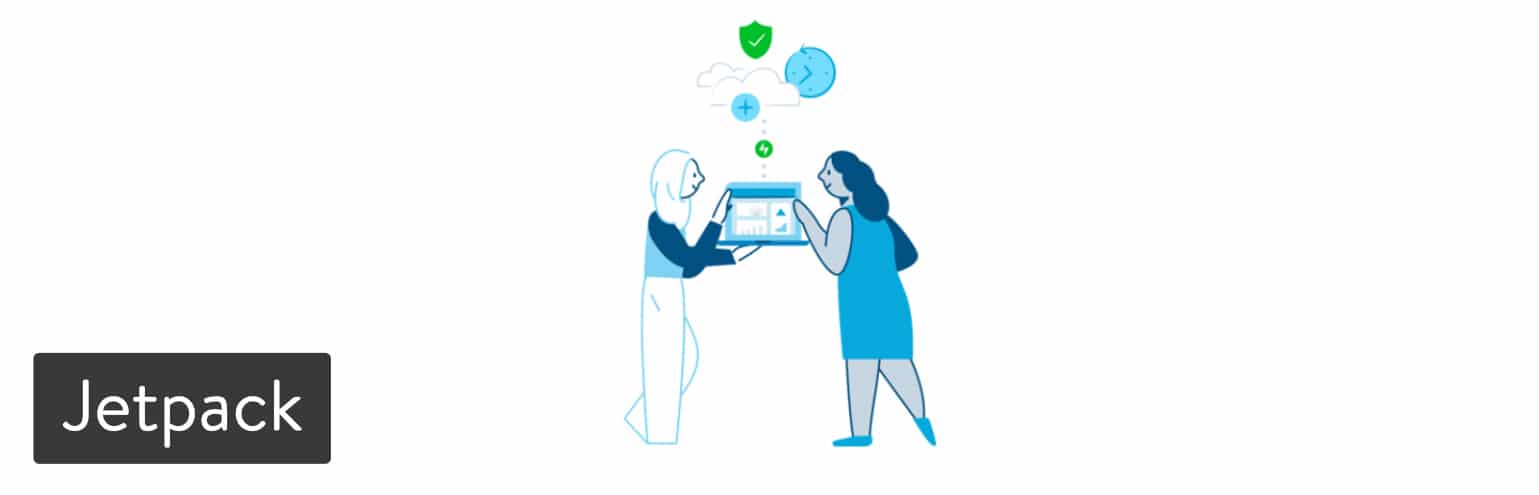
One of those features is an enhancement to the core WordPress gallery functionality. While Jetpack’s galleries aren’t nearly as heavy-duty as the previous four plugins, it’s a good option for creating basic types of galleries, especially if you’re already using Jetpack on your site.
A Typical Gallery Created By Jetpack Looks Like…
While Jetpack gives you options for both square and circle galleries as well, here’s what the Jetpack Tiled gallery looks like:
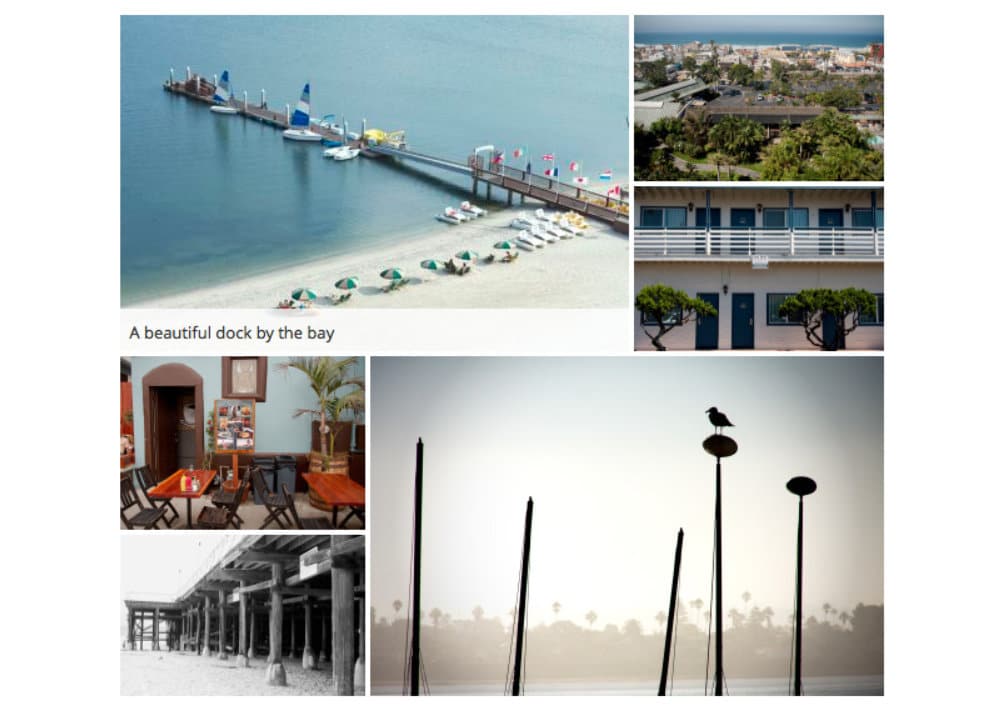
Reasons To Use Jetpack
- You just need a basic enhancement to the core WordPress gallery.
- You’re already using Jetpack on your site.
Things To Consider Before Choosing Jetpack
- If you install Jetpack only for its gallery functionality, you might be disappointed by it.
- Jetpack is not nearly as flexible as the other options when it comes to the more detailed options available to you.
Price: Free
6. FooGallery
FooGallery is a freemium photo gallery plugin from FooPlugins that helps you create responsive galleries using a few different layouts.
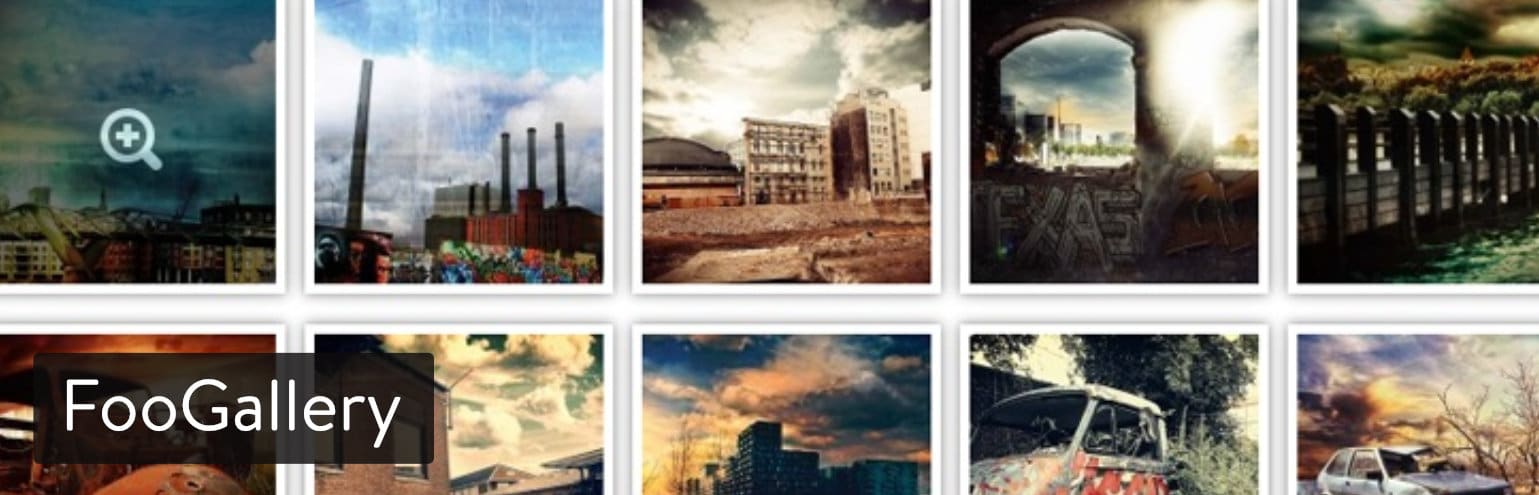
All the galleries that you create are retina-ready by default. And the free version also has album support built-in so that you can easily group together multiple different galleries.
Other helpful features that you can get in the free version and/or premium extension include:
- Support for videos in galleries
- More gallery templates
- Image hover effects
- Infinite scroll
- Lazy loading to optimize image performance
- Image loading effects
- Simple dot pagination
A Typical Gallery Created By FooGallery Looks Like…
While FooGallery includes multiple gallery templates across its free and pro versions, here’s an example of what the basic responsive image gallery template looks like:

Reasons To Use FooGallery
- You can create both image and video galleries with the premium extension.
- FooGallery includes tons of helpful developer features, including a built-in tool to help you generate boilerplate extensions.
- You get a nice variety of gallery templates even in the free version.
Things To Consider Before Choosing FooGallery
- You need to pay if you want access to the Grid template.
Price: Free. Pro version starts at $49 for a single-site license.
7. Photo Gallery by Supsystic
Like most of the other plugins on this list, Photo Gallery by Supsystic is another freemium plugin that offers a solid free version with additional features tucked away behind the Pro version.
With it, you can create unlimited photo galleries using several different templates. Then, you can customize those galleries by editing margins, shadows, borders, etc.
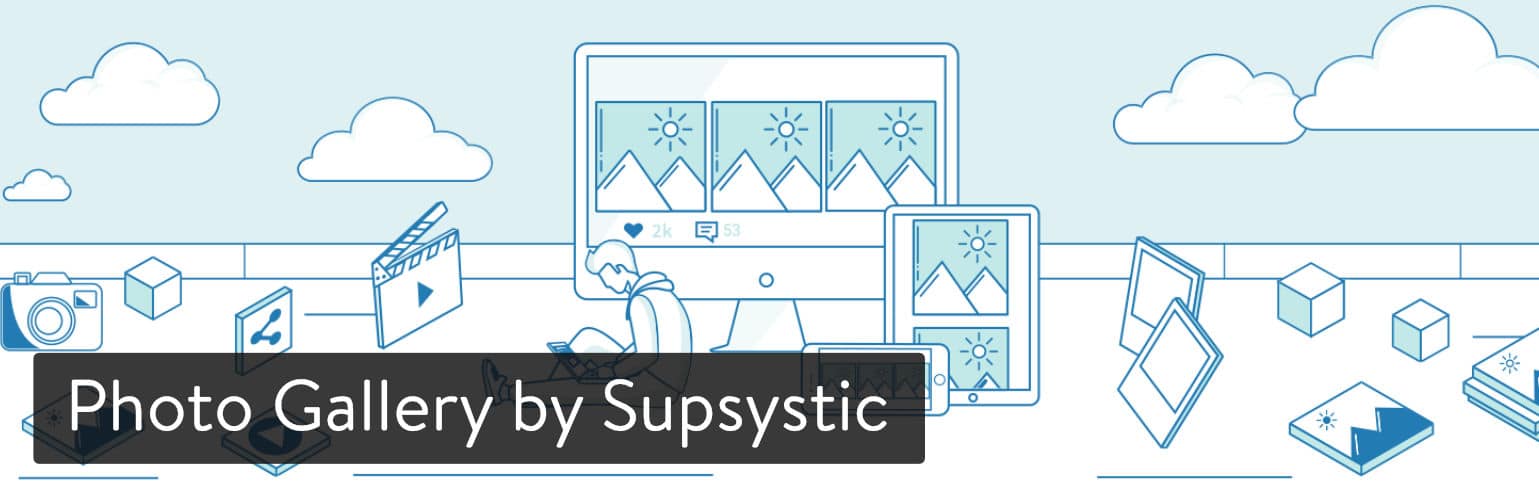
If you need to bulk import images or import images from social networks, Photo Gallery by Supsystic has a couple of cool features that let you:
- Add images to your gallery via FTP
- Import images from Facebook, Instagram, and more
And if you have the Pro version, you’ll also be able to display videos in your galleries, including the ability to import videos straight from YouTube.
A Typical Gallery Created By Photo Gallery by Supsystic Looks Like…
Like many of the others, Photo Gallery by Supsystic includes multiple different templates. Here’s what the free mosaic gallery type looks like, though:
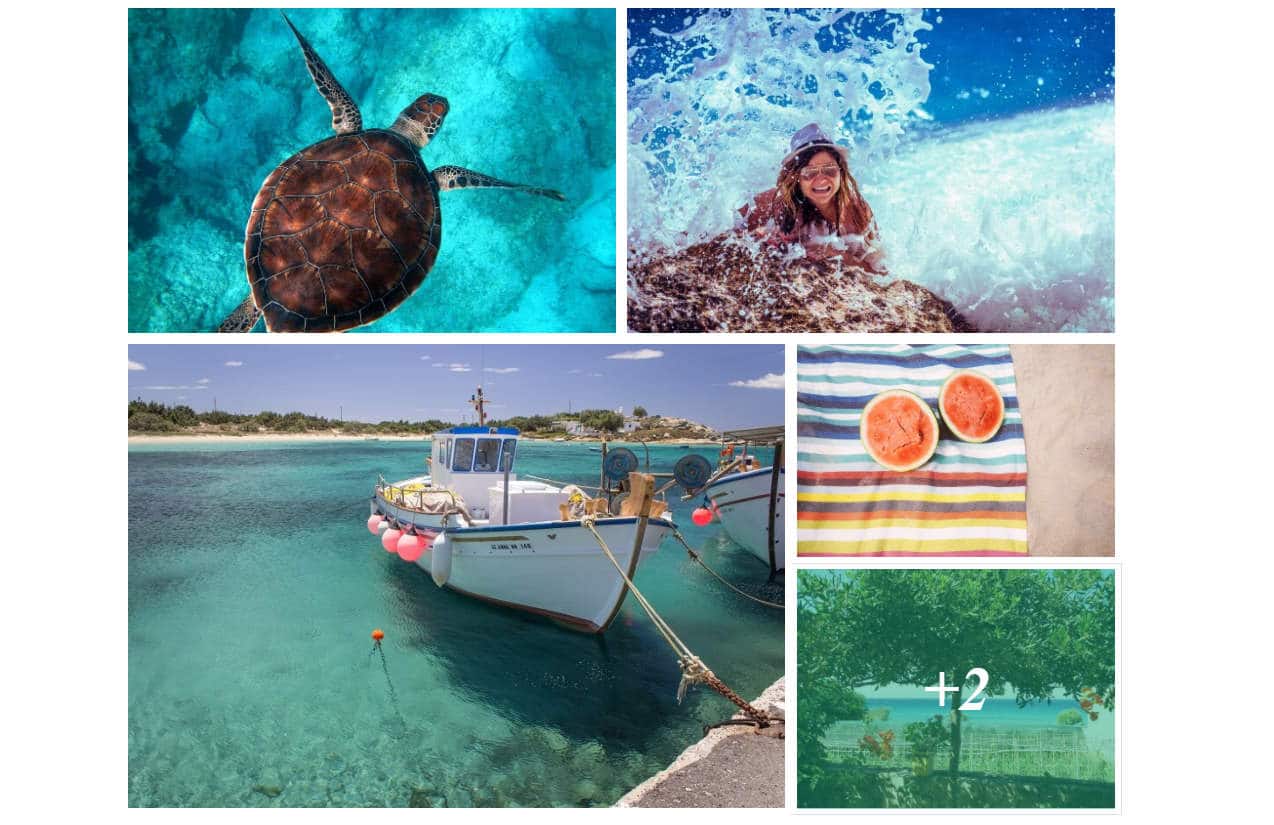
Reasons To Use Photo Gallery by Supsystic
- You can add images to your gallery via FTP, which is helpful if you’re working with lots of different images.
- You can import images from social networks like Facebook, Instagram, and YouTube.
- The Pro version includes pagination and image categories (gallery filters).
- You can add watermarks to your galleries even in the free version.
Things To Consider Before Choosing Photo Gallery by Supsystic
- The gallery creation interface is a little busy and complicated, though it’s not a major negative.
Price: Free. Pro version starts at $29 for a single-site license.
8. Justified Image Grid
Justified Image Grid is the only one of these plugins that isn’t available for free at WordPress.org. But it is the best-selling WordPress photo gallery plugin at Code Canyon with over 18,000 sales, which is a pretty good sign!

Beyond the beautiful horizontal image grid that preserves the original aspect ratio of your images, one of the coolest things about Justified Image Grid is that it lets you import content from a ton of different external services like:
- Flickr
- YouTube
- Vimeo
- RSS
And you can even import recent posts or WooCommerce products as items in your gallery.
A Typical Gallery Created By Justified Image Grid Looks Like…
One of the selling points of Justified Image Grid is that its horizontal image grid preserves the original aspect ratio of all of your images. You can see this in the example below:

Reasons To Use Justified Image Grid
- You like that the image grid preserves the aspect ratio of your images, rather than cropping them.
- You want to import content from external sources.
Things To Consider Before Choosing Justified Image Grid
- There’s no free version (though it is fairly affordable).
- If you like how some of the other gallery plugins do crop images, you’ll want to stick with them instead of Justified Image Grid.
Price: $26
9. Everest Gallery Lite
Everest Gallery Lite is one of the newer WordPress photo gallery plugins on the market. However, it’s developed by the team over at AccessPress Themes who have a long history of creating high-quality themes. The plugin offers multiple layouts including a grid layout and masonry layout.

The free version of the plugin actually includes quite a bit in it. It features 30+ seamless gallery layouts and allows you to configure the columns to adjust to the screen size. It has hover animations, lightbox options, and the ability to preview everything before publishing. You can also extend the plugin with their premium version.
A Typical Gallery Created By Everest Gallery Lite Looks Like…
One of the selling points of Everest Gallery Lite is that all of its layouts have a very modern feel to them. You can see this in the example below:
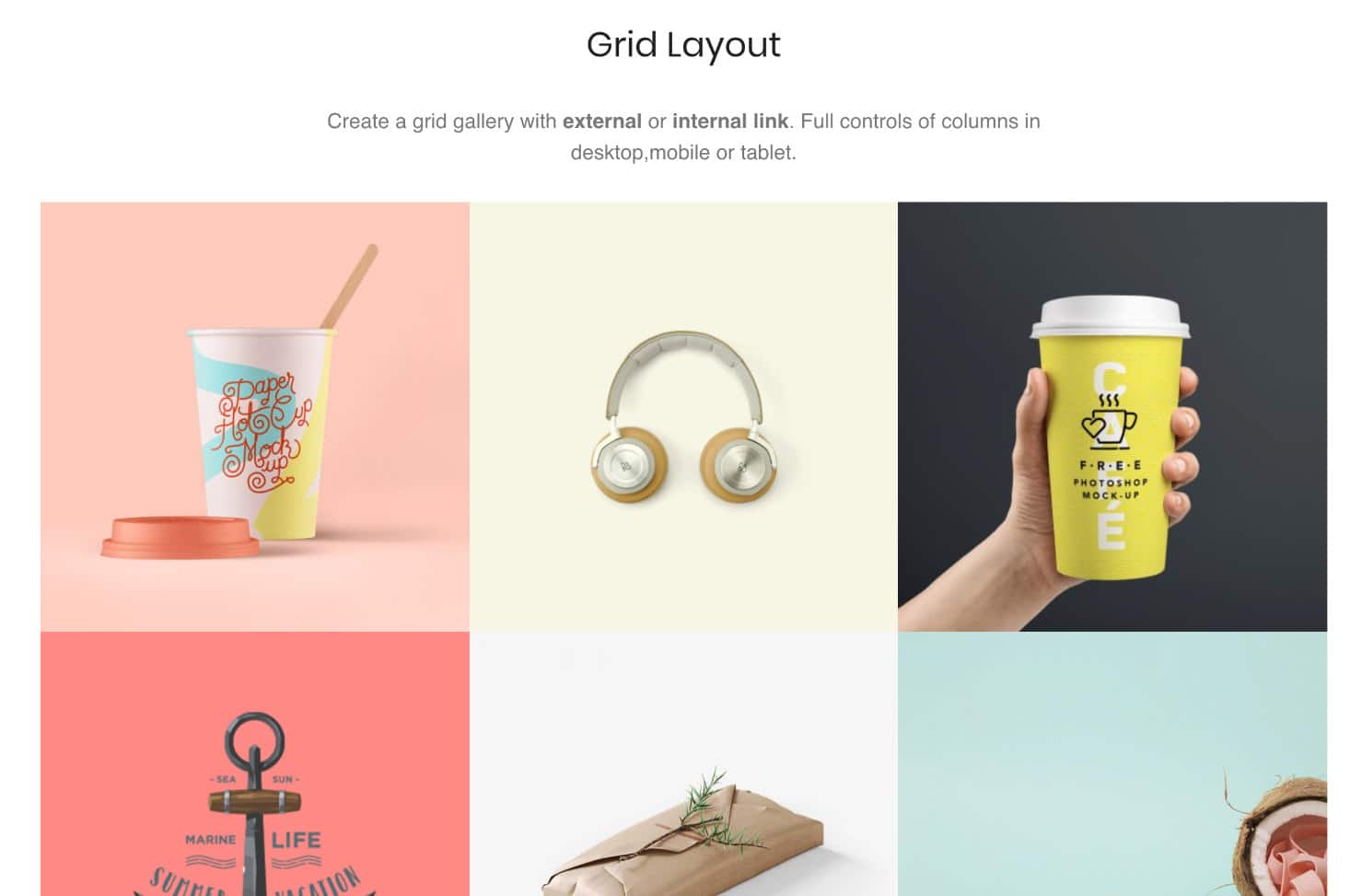
Reasons To Use Everest Gallery Lite
- You want a modern feel for all of your gallery layouts, along with responsive support.
- You want to take advantage of their drag and drop support.
- Premium version is cheap starting at just $20.
Things To Consider Before Choosing Everest Gallery Lite
- It’s one of the newer plugins on the market.
- Premium version is sold through Envato Market, which means you have to pay extra to extend support for a full year.
Price: Free. Pro version is $20.
Which WordPress Photo Gallery Plugin Should You Choose?
As is usually the case with WordPress plugins, there’s no one-size-fits-all recommendation here. If you just want the quickest way to create good-looking galleries, Modula probably has the most user-friendly interface, while NextGEN and Envira Gallery are tied for a close second.
If you’re a photographer looking to display albums and maybe even sell your photos, you’ll probably be happier with something a little more heavy-duty like NextGEN Gallery or Envira Gallery. On the other hand, if you’re more concerned with finding a template style that fits your needs, you’ll probably want to put in the legwork to wade through all the various gallery demos and see which you like the best.
Overall, most of these plugins are available for free, so you can play around with them for yourself and see how you like the templates and interface.
Now it’s your turn. Did I miss a great gallery plugin? Let us know about it in the comments!
Categories
Subscribe Now
10,000 successful online businessmen like to have our content directly delivered to their inbox. Subscribe to our newsletter!Archive Calendar
| Sat | Sun | Mon | Tue | Wed | Thu | Fri |
|---|---|---|---|---|---|---|
| 1 | 2 | 3 | 4 | 5 | 6 | |
| 7 | 8 | 9 | 10 | 11 | 12 | 13 |
| 14 | 15 | 16 | 17 | 18 | 19 | 20 |
| 21 | 22 | 23 | 24 | 25 | 26 | 27 |
| 28 | ||||||
Recent Articles
-

Posted on : Jul 25
-

Posted on : Jul 07
-

Posted on : Apr 07
-

Posted on : Mar 19
Optimized my.cnf configuration for MySQL 8 (on cPanel/WHM servers)
Tags
- layer 7
- tweak
- kill
- process
- sql
- Knowledge
- vpn
- seo vpn
- wireguard
- webmail
- ddos mitigation
- attack
- ddos
- DMARC
- server load
- Development
- nginx
- php-fpm
- cheap vpn
- Hosting Security
- xampp
- Plesk
- cpulimit
- VPS Hosting
- smtp
- smtp relay
- exim
- Comparison
- cpu
- WHM
- mariadb
- encryption
- sysstat
- optimize
- Link Building
- apache
- centos
- Small Business
- VPS
- Error
- SSD Hosting
- Networking
- optimization
- DNS
- mysql
- ubuntu
- Linux













